Loading
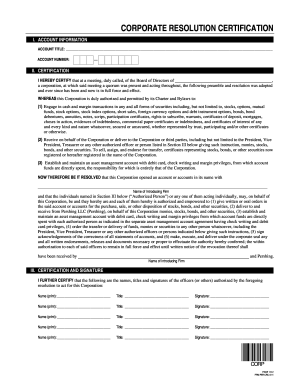
Get Frm-per-crc-4-11
How it works
-
Open form follow the instructions
-
Easily sign the form with your finger
-
Send filled & signed form or save
How to fill out the FRM-PER-CRC-4-11 online
This guide provides a comprehensive overview of how to accurately fill out the FRM-PER-CRC-4-11 form online. Following these steps will ensure that you complete the form correctly, facilitating a smooth submission process.
Follow the steps to fill out the FRM-PER-CRC-4-11 online efficiently
- Click ‘Get Form’ button to obtain the form and open it in your editor.
- Enter the account information in Section I. Fill in the 'Account Title' and 'Account Number' fields accurately to represent the corporation's official banking details.
- Proceed to Section II. Begin by certifying the meeting of the Board of Directors. Clearly denote the corporation's name where indicated and ensure you state that a quorum was present.
- In this section, review and confirm the capabilities granted to the corporation. Ensure that all aspects of what the corporation is authorized to do with financial instruments and accounts are included.
- Continue to fill out the resolutions stating the powers of authorized individuals in Section III. Complete the names, titles, and signatures of all officers who have been authorized per the resolution.
- If applicable, affix the corporate seal in Section II where indicated. This is required to formalize the resolution.
- In Section IV, if the Secretary is authorized, certify this by checking the relevant option and providing the necessary signature and details if the corporation has a sole officer.
- Finally, review all entries to ensure accuracy. Once completed, save your changes, and you may choose to download, print, or share the form as needed.
Complete your FRM-PER-CRC-4-11 document online to ensure your corporation's financial transactions are authorized without delay.
Industry-leading security and compliance
US Legal Forms protects your data by complying with industry-specific security standards.
-
In businnes since 199725+ years providing professional legal documents.
-
Accredited businessGuarantees that a business meets BBB accreditation standards in the US and Canada.
-
Secured by BraintreeValidated Level 1 PCI DSS compliant payment gateway that accepts most major credit and debit card brands from across the globe.


