Loading
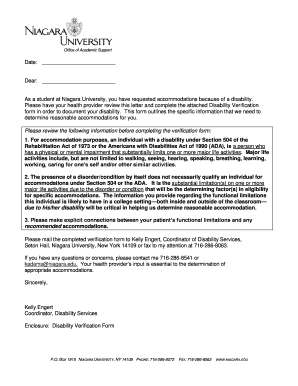
Get Disability Verification Form - Niagara University - Niagara
How it works
-
Open form follow the instructions
-
Easily sign the form with your finger
-
Send filled & signed form or save
How to fill out the Disability Verification Form - Niagara University - Niagara online
Navigating the process of filling out the Disability Verification Form is essential for students seeking accommodations at Niagara University. This guide provides comprehensive, step-by-step instructions to ensure that users can complete the form accurately and efficiently.
Follow the steps to successfully complete the Disability Verification Form online.
- Press the ‘Get Form’ button to obtain the Disability Verification Form, which will open in your online editor.
- Fill out the student information section by entering the last name, first name, date of birth, today's date, address, phone number, city, state, and zip code.
- In the certifying provider information section, provide the name and credentials of the health provider, their address, city, state, zip code, and license number. Ensure the provider signs the form.
- In the diagnostic data section, enter the date of initial diagnosis, date of the most recent evaluation, and provide a detailed diagnosis along with any secondary or tertiary diagnoses.
- Describe the individual's functional limitations caused by their condition(s) in the designated area, ensuring to connect these limitations with potential accommodations.
- Assess and describe the current status of the individual's condition, indicating if it is active, controlled, or in remission.
- List the major life activities that are currently and substantially impaired due to the individual's condition.
- For specific disabilities, attach any requested additional information relevant to the diagnosis to support accommodation requests.
- In the therapeutic interventions/medications section, describe any treatments, medications, and their effects, as well as compliance with the treatment plan.
- In the recommendations for the college environment section, check the accommodations recommended and provide rationale for each option selected.
- Review all sections to ensure completeness and accuracy, making any necessary changes.
- Once the form is filled out, save changes, and consider downloading or printing a copy for your records.
Complete your Disability Verification Form online today to ensure you receive the accommodations you need.
Industry-leading security and compliance
US Legal Forms protects your data by complying with industry-specific security standards.
-
In businnes since 199725+ years providing professional legal documents.
-
Accredited businessGuarantees that a business meets BBB accreditation standards in the US and Canada.
-
Secured by BraintreeValidated Level 1 PCI DSS compliant payment gateway that accepts most major credit and debit card brands from across the globe.


