Loading
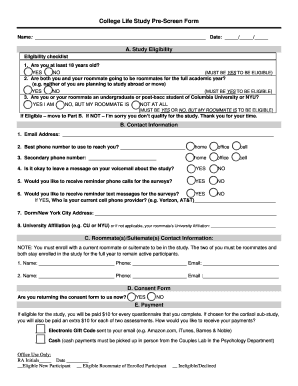
Get General Recruitment/pre-screen Form
How it works
-
Open form follow the instructions
-
Easily sign the form with your finger
-
Send filled & signed form or save
How to fill out the General Recruitment/Pre-Screen Form online
Filling out the General Recruitment/Pre-Screen Form online is a straightforward process that helps determine your eligibility for participation in the study. This guide will walk you through each section of the form with clear, step-by-step instructions.
Follow the steps to successfully complete the form.
- Click ‘Get Form’ button to obtain the form and open it in the editor.
- Navigate to the Study Eligibility section. Answer all eligibility questions carefully, ensuring you select 'YES' where required. If you select 'NO' for any question, you will not qualify for the study.
- Proceed to the Contact Information section. Fill in your email address and phone number, selecting the type of phone number you provided. Be sure to specify if you prefer to receive messages or reminders.
- In the Roommate(s)/Suitemate(s) Contact Information section, provide details for your current roommate or suitemate, including their name, phone number, and email address.
- Move on to the Consent Form section and indicate whether you are returning the consent form. Ensure your response reflects your current status.
- Lastly, in the Payment section, indicate your preferred method of receiving payments for participation. Make sure to select your choice clearly.
- Review your completed form for accuracy, then proceed to save changes, download, or print the form as necessary. Ensure you keep a copy for your records.
Complete the General Recruitment/Pre-Screen Form online today to begin your participation!
Common types of employee pre-screening. Pre-screening is a step employers take to verify the credentials of a job candidate. Employers also may use it to conduct a background check to see if a candidate has a previous record.
Industry-leading security and compliance
US Legal Forms protects your data by complying with industry-specific security standards.
-
In businnes since 199725+ years providing professional legal documents.
-
Accredited businessGuarantees that a business meets BBB accreditation standards in the US and Canada.
-
Secured by BraintreeValidated Level 1 PCI DSS compliant payment gateway that accepts most major credit and debit card brands from across the globe.


