Loading
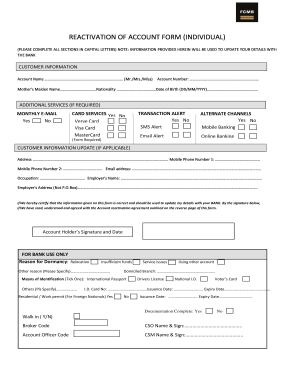
Get Fcmb Reactivation Of Account Form
How it works
-
Open form follow the instructions
-
Easily sign the form with your finger
-
Send filled & signed form or save
How to fill out the FCMB Reactivation of Account Form online
Completing the FCMB Reactivation of Account Form online is a straightforward process that allows you to update your account details efficiently. Follow the steps below to ensure accurate submission and prompt reactivation.
Follow the steps to successfully complete the form.
- Click ‘Get Form’ button to obtain the form and open it for editing.
- Fill in the customer information section. Provide your account name (use proper titles), account number, mother’s maiden name, nationality, and date of birth in the required fields.
- Indicate your preference for additional services. Mark 'Yes' or 'No' for monthly email communications, card services, and transaction alerts. Specify your choice of payment cards if applicable.
- If you desire alternate channels, select 'Yes' or 'No' for mobile or online banking access.
- Update your customer information if necessary. Provide your current address, mobile phone numbers, email address, occupation, and your employer’s details, ensuring all fields are accurately filled.
- Review the certification statement at the bottom of the form. Ensure you understand and agree to the information provided and bank terms. Then, provide your signature and the date.
- Once all sections are completed, review your form for accuracy. Save your changes, and then choose to download, print, or share the form as required.
Complete your FCMB Reactivation of Account Form online today for swift account reactivation.
To recover your lost bank account, start by contacting your bank's customer service for guidance. For FCMB, you should complete the FCMB Reactivation of Account Form to initiate the recovery process. They will assist you in verifying your identity and recovering your account.
Industry-leading security and compliance
US Legal Forms protects your data by complying with industry-specific security standards.
-
In businnes since 199725+ years providing professional legal documents.
-
Accredited businessGuarantees that a business meets BBB accreditation standards in the US and Canada.
-
Secured by BraintreeValidated Level 1 PCI DSS compliant payment gateway that accepts most major credit and debit card brands from across the globe.


