Loading
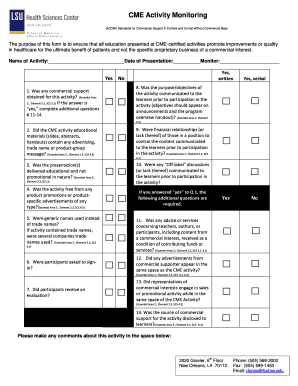
Get Please Review, Sign, And Return To The Letterhead Address Or Fax To (504)
How it works
-
Open form follow the instructions
-
Easily sign the form with your finger
-
Send filled & signed form or save
How to use or fill out the Please Review, Sign, And Return To The Letterhead Address Or Fax To (504) online
This guide provides clear instructions for completing the Please Review, Sign, And Return To The Letterhead Address Or Fax To (504) form online. Follow the detailed steps to ensure the form is filled out correctly and submitted efficiently.
Follow the steps to fill out the form accurately.
- Click the ‘Get Form’ button to access the form and open it in your preferred digital document editor.
- Begin by entering the name of the activity in the specified field.
- Next, fill in the date of the presentation, ensuring the format is clear and correct.
- Provide the monitor's name in the designated area to ensure proper accountability.
- Respond to the questions regarding commercial support by checking ‘Yes’ or ‘No’. If ‘Yes’ is selected, complete the additional questions provided.
- For questions regarding communication of the purpose or objectives of the activity, make sure to indicate whether they were shared with the learners prior to participation.
- Evaluate the educational materials by stating whether they contained any advertising or trade names and indicate your response.
- Respond to each subsequent question regarding financial relationships, promotional nature of the presentation, product advertisements, and participant evaluations as applicable.
- If any comments regarding the activity are necessary, include them in the comments section provided at the end of the form.
- Once all fields are filled, save your changes. You can download, print, or share the completed form.
Complete your forms online with confidence and ensure timely submission.
Step 1: Download the file you need to sign and return. Step 2: Print a hard copy of the file. Step 3: Fill out and sign the paper copy by hand. Step 4: Scan the signed copy of your document.
Industry-leading security and compliance
US Legal Forms protects your data by complying with industry-specific security standards.
-
In businnes since 199725+ years providing professional legal documents.
-
Accredited businessGuarantees that a business meets BBB accreditation standards in the US and Canada.
-
Secured by BraintreeValidated Level 1 PCI DSS compliant payment gateway that accepts most major credit and debit card brands from across the globe.


