Loading
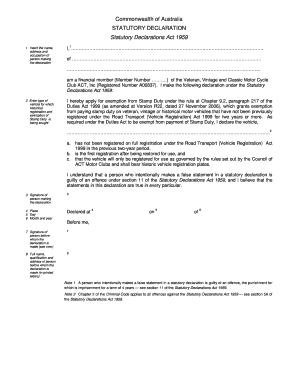
Get Au Statutory Declaration 2007-2026
How it works
-
Open form follow the instructions
-
Easily sign the form with your finger
-
Send filled & signed form or save
How to fill out the AU Statutory Declaration online
Completing the AU Statutory Declaration online can be a straightforward process when you follow the right steps. This guide will help you navigate through each section of the declaration with clarity and support.
Follow the steps to successfully complete the AU Statutory Declaration online.
- Press the ‘Get Form’ button to access the statutory declaration form and open it in the document editor.
- In the first section, enter the full name, address, and occupation of the person making the declaration. This identifies the declarant clearly.
- Specify the type of vehicle for which you are seeking historical registration and exemption from Stamp Duty. Clearly state the vehicle's details within the provided space.
- Ensure that you fulfill the requirements for the exemption from Stamp Duty. Confirm that the vehicle has not been registered under full registration in the previous two years and is the first registration after restoration for use.
- In the signature section, sign your name as the person making the declaration, ensuring your signature matches your identity.
- Fill in the date of the declaration by providing the day, month, and year in the respective fields.
- Locate a qualified individual who can witness the declaration. They will need to sign the form and record their full name, qualification, and address.
- Review all entered information carefully to ensure accuracy and completeness before proceeding.
- Once you have completed all sections, save your changes. You can choose to download, print, or share the completed statutory declaration as needed.
Start completing your AU Statutory Declaration online today for a seamless experience.
I certify that the information given is true and complete to the best of my knowledge. I understand that if I have deliberately given any false information or have withheld any information regarding any situation, I am liable for prosecution for fraud and/or perjury.
Industry-leading security and compliance
US Legal Forms protects your data by complying with industry-specific security standards.
-
In businnes since 199725+ years providing professional legal documents.
-
Accredited businessGuarantees that a business meets BBB accreditation standards in the US and Canada.
-
Secured by BraintreeValidated Level 1 PCI DSS compliant payment gateway that accepts most major credit and debit card brands from across the globe.


