Loading
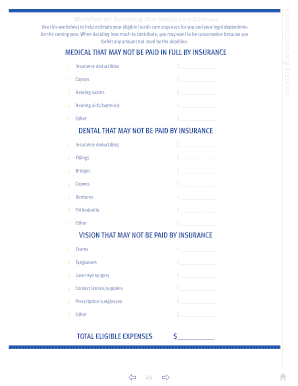
Get 2012 Open Enrollment Guide - Finance Home - The George ...
How it works
-
Open form follow the instructions
-
Easily sign the form with your finger
-
Send filled & signed form or save
How to fill out the 2012 Open Enrollment Guide - Finance Home - The George Washington University online
Navigating the 2012 Open Enrollment Guide can be essential for ensuring that you choose the best benefits for yourself and your family. This guide has been designed to help you easily understand the enrollment process and confidently select your benefits online.
Follow the steps to complete the enrollment guide effectively:
- Click the ‘Get Form’ button to obtain the 2012 Open Enrollment Guide and open it in your document editor.
- Review the introductory section carefully, which outlines the importance of understanding your options during the enrollment period.
- Navigate to the 'Benefits At-A-Glance' section to get an overview of the benefits available to you. Make a list of those that interest you.
- Read through the 'What's New for 2012' section to note any changes or additions to your benefits.
- Gather your eligibility and dependent information, as this will be needed in the enrollment.
- Log into the EasyEnroll system during the enrollment period, following the login methods provided: enter your GWid and password.
- Follow the prompts on the EasyEnroll platform to make your benefit selections and update any dependent documentation if necessary.
- Review your selections on the confirmation page before submitting to ensure accuracy.
- Finally, save changes to your form, and print or download your confirmation statement for your records.
Complete your enrollment online today to ensure you have the best benefits for you and your family.
Open Enrollment is your opportunity to make changes to your plan selections, including picking up new coverage or dropping coverage you no longer need. It's also a time when you can get a bit of education on what provisions of your plans are changing for the coming year and what cost differences there might be.
Industry-leading security and compliance
US Legal Forms protects your data by complying with industry-specific security standards.
-
In businnes since 199725+ years providing professional legal documents.
-
Accredited businessGuarantees that a business meets BBB accreditation standards in the US and Canada.
-
Secured by BraintreeValidated Level 1 PCI DSS compliant payment gateway that accepts most major credit and debit card brands from across the globe.


