Loading
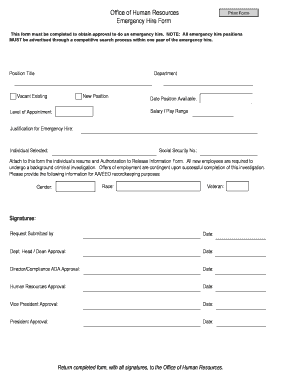
Get Office Of Human Resources Emergency Hire Form
How it works
-
Open form follow the instructions
-
Easily sign the form with your finger
-
Send filled & signed form or save
How to fill out the Office Of Human Resources Emergency Hire Form online
Filling out the Office Of Human Resources Emergency Hire Form is a crucial step for obtaining approval for an emergency hire. This guide provides clear, step-by-step instructions to support you in completing the form accurately and effectively.
Follow the steps to complete the emergency hire form online.
- Click ‘Get Form’ button to obtain the form and open it in the editor.
- Begin by filling in the 'Position Title' field. Enter the official title of the position for which you are requesting emergency hire.
- Next, provide the name of the 'Department' where the emergency hire will take place. Ensure that this is accurate to avoid confusion.
- Indicate whether this is a 'Vacant Existing' position or a 'New Position'. Select the appropriate option based on the hiring context.
- Fill in the 'Date Position Available' field to specify when the position is expected to start.
- Next, complete the 'Salary / Pay Range'. Enter the compensation details aligned with the position's requirements and organizational standards.
- Specify the 'Level of Appointment' for the individual being hired. This may include full-time, part-time, or temporary status.
- Provide a brief 'Justification for Emergency Hire'. Explain the rationale for an immediate hiring process and any crucial factors.
- Input the name of the 'Individual Selected' for the position.
- Enter the 'Social Security No.' of the individual selected to ensure all records are maintained and processed correctly.
- Attach the individual's resume and the Authorization to Release Information Form as required. Ensure all documents are included before submission.
- Complete the demographic information for AA/EEO recordkeeping purposes, including 'Race', 'Gender', and 'Veteran' status.
- Gather necessary signatures and date fields from the 'Request Submitted by', 'Dept. Head / Dean Approval', 'Director/Compliance ADA Approval', 'Human Resources Approval', 'Vice President Approval', and 'President Approval' sections.
- Finally, return the completed form, with all signatures, to the Office of Human Resources. Ensure to save changes and download or print a copy for your records.
Complete the Office Of Human Resources Emergency Hire Form online today for a seamless hiring process.
A new hire request is a formal document submitted to a company's finance team or CFO, requesting approval to add a new hire to the team. The request should include: The business case for the additional headcount. Details of the role you're looking to fill.
Industry-leading security and compliance
US Legal Forms protects your data by complying with industry-specific security standards.
-
In businnes since 199725+ years providing professional legal documents.
-
Accredited businessGuarantees that a business meets BBB accreditation standards in the US and Canada.
-
Secured by BraintreeValidated Level 1 PCI DSS compliant payment gateway that accepts most major credit and debit card brands from across the globe.


