Loading
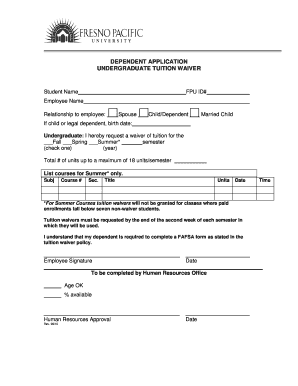
Get Dependent Application Undergraduate Tuition Waiver
How it works
-
Open form follow the instructions
-
Easily sign the form with your finger
-
Send filled & signed form or save
How to fill out the DEPENDENT APPLICATION UNDERGRADUATE TUITION WAIVER online
Completing the Dependent Application Undergraduate Tuition Waiver can seem daunting, but with this guide, you will navigate the process smoothly. This online form allows eligible dependents to request a waiver for undergraduate tuition, making higher education more accessible.
Follow the steps to complete your application effortlessly.
- Click ‘Get Form’ button to obtain the form and open it in your document editor.
- Fill in the student name in the designated field. Ensure to provide the current FPU ID number for accurate processing.
- Enter the employee name and specify the relationship to the employee by selecting the appropriate option: Spouse, Child/Dependent, or Married Child.
- If the dependent is a child or legal dependent, input their birth date in the provided section.
- Indicate the semester for which the tuition waiver is being requested by checking the corresponding box for Fall, Spring, or Summer, and include the year.
- State the total number of units requested, noting that it can be up to a maximum of 18 units per semester.
- If applying for Summer courses, list the courses to be taken by providing the subject, course number, section, title, and units in the appropriate fields.
- Acknowledge that tuition waivers will not be granted for Summer classes with fewer than seven non-waiver students enrolled.
- Remember that tuition waivers must be requested by the end of the second week of the semester in which they will be applied.
- Confirm that the dependent has completed a FAFSA form as required by the tuition waiver policy.
- Lastly, the employee must sign and date the application at the bottom of the form.
- Once all information is accurately filled out, review the application for completeness before saving any changes. You may then choose to download, print, or share the completed form as needed.
Start filling out your form online now to secure your tuition waiver.
If you aren't eligible for a loan (for example, because you already have a degree), then a fee waiver will mean you don't have to find as much cash for your fees each year- but at most universities, if you don't qualify for the loan, you won't qualify for a fee waiver either.
Industry-leading security and compliance
US Legal Forms protects your data by complying with industry-specific security standards.
-
In businnes since 199725+ years providing professional legal documents.
-
Accredited businessGuarantees that a business meets BBB accreditation standards in the US and Canada.
-
Secured by BraintreeValidated Level 1 PCI DSS compliant payment gateway that accepts most major credit and debit card brands from across the globe.


