Loading
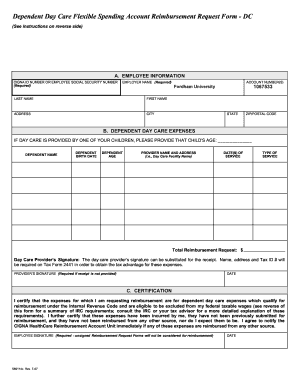
Get Dependent Care Reimbursement Form - Fordham University
How it works
-
Open form follow the instructions
-
Easily sign the form with your finger
-
Send filled & signed form or save
How to fill out the Dependent Care Reimbursement Form - Fordham University online
Filling out the Dependent Care Reimbursement Form from Fordham University can be straightforward with the right guidance. This comprehensive guide will walk you through each section of the form, ensuring you provide all the necessary information to facilitate a smooth reimbursement process.
Follow the steps to successfully complete your reimbursement form
- Click the 'Get Form' button to obtain the form and open it for editing.
- Complete Section A, which includes entering your CIGNA ID number or employee social security number, employer name, last name, first name, address, city, state, and zip/postal code. Ensure that all required fields are filled in accurately.
- In Section B, list your dependent care expenses. This includes providing the name, birth date, and age of each dependent, the name and address of the care provider, the dates of service, and the type of service provided. If care is provided by one of your children, please indicate that child's age.
- Enter the total amount you are requesting for reimbursement. If you do not have a receipt, the provider’s signature is required in this section.
- In Section C, you must certify that the expenses you are claiming are for qualifying dependent care under the Internal Revenue Code. Sign and date where indicated. Note that an unsigned form will not be processed.
- If you have receipts, ensure each receipt is attached to a blank sheet of paper. Acceptable receipts must display the provider's name, address, qualified dependent's name, dates of service, and total amount charged.
- Review the completed form for accuracy and completeness. Keep a copy of your reimbursement request form and documentation for your records.
- Save your changes, and download or print the form for submission. You can then mail it along with appropriate documentation or fax it to the provided number.
For efficient reimbursement processing, complete your Dependent Care Reimbursement Form online today.
Industry-leading security and compliance
US Legal Forms protects your data by complying with industry-specific security standards.
-
In businnes since 199725+ years providing professional legal documents.
-
Accredited businessGuarantees that a business meets BBB accreditation standards in the US and Canada.
-
Secured by BraintreeValidated Level 1 PCI DSS compliant payment gateway that accepts most major credit and debit card brands from across the globe.


