Loading
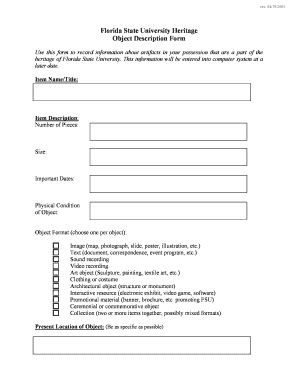
Get Object Description (pdf Form) - Florida State University Heritage ...
How it works
-
Open form follow the instructions
-
Easily sign the form with your finger
-
Send filled & signed form or save
How to fill out the Object Description (PDF Form) - Florida State University Heritage online
Filling out the Object Description form for Florida State University Heritage is an essential step in documenting artifacts in your possession. This guide will provide you with clear instructions to ensure that the form is completed accurately and efficiently.
Follow the steps to successfully complete the form online.
- Click the ‘Get Form’ button to access the Object Description form. This action will enable you to open the document in your preferred editor.
- Begin by entering the 'Item Name/Title', which is the formal name of the artifact you are documenting.
- In the 'Item Description' field, provide a detailed description of the object. Include any relevant characteristics or features that would help in identifying it.
- Indicate the 'Number of Pieces' to specify how many individual items are included in your submission.
- Fill in the 'Size' section, noting the dimensions of the object in appropriate units (e.g., inches or centimeters).
- Provide significant dates related to the object in the 'Important Dates' field, which may include the year of creation or acquisition.
- Describe the 'Physical Condition of Object' to give a visual overview of its current state, noting any damage or wear.
- Select an 'Object Format' from the provided options, ensuring that only one type per object is chosen.
- State the 'Present Location of Object' in detail to assist with tracking or further documentation.
- Indicate the associated 'Academic Unit' within Florida State University relevant to this artifact.
- If known, enter the 'Creator of Object', which is the person responsible for creating the artifact.
- Provide information about the 'Donor/Source or Ownership History', including any known contributors and their contact details.
- If the object belongs to a larger collection, indicate this in the 'Part of a Collection?' section by providing the name or description of the collection.
- Use the 'Notes' section for any additional information or context that may not fit in other categories.
- Finally, complete the 'Name of Individual Completing this Form', including your email address and phone number for follow-up communication.
- Once you have filled out all the sections, make sure to save your changes, then download, print, or share the form as needed.
Begin completing your Object Description form online today.
UF is a place where limitless potential meets boundless opportunity through teaching, research, scholarship and service to the state, the nation and the world. With an enrollment of 61,000+ students, UF is a member of the Association of American Universities and is the flagship institution in the state of Florida.
Industry-leading security and compliance
US Legal Forms protects your data by complying with industry-specific security standards.
-
In businnes since 199725+ years providing professional legal documents.
-
Accredited businessGuarantees that a business meets BBB accreditation standards in the US and Canada.
-
Secured by BraintreeValidated Level 1 PCI DSS compliant payment gateway that accepts most major credit and debit card brands from across the globe.


