Loading
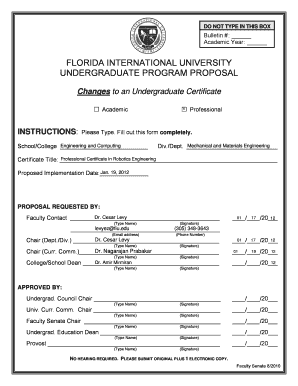
Get Do Not Type In This Box - Users Cis Fiu
How it works
-
Open form follow the instructions
-
Easily sign the form with your finger
-
Send filled & signed form or save
How to fill out the DO NOT TYPE IN THIS BOX - Users Cis Fiu online
The DO NOT TYPE IN THIS BOX - Users Cis Fiu form is essential for proposing changes to an undergraduate certificate at Florida International University. This guide will provide you with clear and comprehensive instructions on how to effectively fill out this online form.
Follow the steps to successfully complete your proposal form.
- Press the ‘Get Form’ button to access the document and open it in the online editor.
- In the 'Bulletin #' section, enter the relevant bulletin number that pertains to your proposal.
- For the 'Academic Year' field, specify the academic year related to the proposed changes.
- Under 'School/College,' identify and type the name of the school or college involved in the proposal.
- In the 'Div./Dept.' section, indicate the division or department that oversees the program.
- For 'Certificate Title,' clearly state the name of the professional certificate you are proposing.
- In the 'Proposed Implementation Date,' fill in the date you anticipate implementing the changes.
- Provide the name of the faculty contact in the 'Proposal Requested By' section, and include their email address and phone number.
- Have the necessary signatures from the department chair, curriculum committee chair, and college/school dean as required in their respective fields.
- Ensure that all relevant parties sign where indicated to formalize the proposal.
- Finally, review the completed form for accuracy, save your changes, and prepare to download, print, or share the document as required.
Complete your proposal online today and help enhance the academic offerings at FIU.
Open a terminal and type the following command and press enter: ssh yourUserName@ocelot.aul.fiu.edu Note: You may receive a warning saying that the authenticity of host 'wolf.cis.fiu.edu' can't be established. Type 'yes'. You will be prompted for your password. Enter your password and press enter.
Industry-leading security and compliance
US Legal Forms protects your data by complying with industry-specific security standards.
-
In businnes since 199725+ years providing professional legal documents.
-
Accredited businessGuarantees that a business meets BBB accreditation standards in the US and Canada.
-
Secured by BraintreeValidated Level 1 PCI DSS compliant payment gateway that accepts most major credit and debit card brands from across the globe.


