Loading
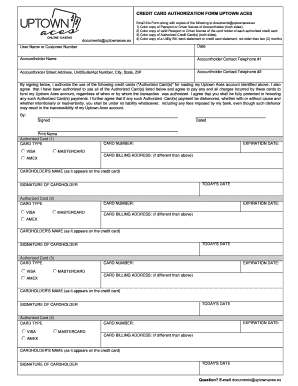
Get Credit Card Authorization Form Uptown Aces
How it works
-
Open form follow the instructions
-
Easily sign the form with your finger
-
Send filled & signed form or save
How to fill out the Credit Card Authorization Form Uptown Aces online
Filling out the Credit Card Authorization Form Uptown Aces online is a straightforward process that ensures the secure handling of your financial information. This guide provides clear instructions to help you complete the form accurately and efficiently.
Follow the steps to successfully fill out the Credit Card Authorization Form.
- Press the ‘Get Form’ button to acquire the form and open it for editing.
- Enter your user name or customer number in the designated field.
- Fill in the date on which you are completing the form.
- Provide your accountholder name, ensuring it matches your official identification.
- Input your primary contact telephone number in the prescribed section.
- Complete your street address, including unit/suite/apartment number, city, state, and ZIP code.
- If you have a secondary contact number, please include it in the provided field.
- In the authorization section, explicitly state your permission for usage of the credit cards listed. Review the declaration carefully before signing.
- Sign the form where indicated, certifying that you are authorized to process the charges on the listed credit cards.
- Include the date again next to your signature.
- Enter the card type, card number, expiration date, and cardholder's name for each authorized credit card listed in their respective sections.
- If the billing address for any card differs from your primary address, be sure to specify it in the designated area.
- After completing all required fields, save your changes, then download, print, or share the form as necessary to submit it.
Complete your documents online today for a seamless experience.
Filling a credit card payment authorization form requires attention to detail. Begin by entering the purchasing details, including the amount being authorized. Next, input your credit card information, and ensure you provide your signature to validate the authorization. This step confirms your approval for the payment.
Industry-leading security and compliance
US Legal Forms protects your data by complying with industry-specific security standards.
-
In businnes since 199725+ years providing professional legal documents.
-
Accredited businessGuarantees that a business meets BBB accreditation standards in the US and Canada.
-
Secured by BraintreeValidated Level 1 PCI DSS compliant payment gateway that accepts most major credit and debit card brands from across the globe.


