Loading
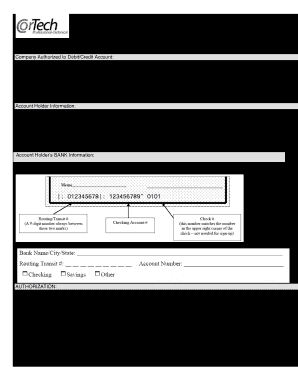
Get Cortech Ach Authorization Form
How it works
-
Open form follow the instructions
-
Easily sign the form with your finger
-
Send filled & signed form or save
How to fill out the CorTech ACH Authorization Form online
Filing out the CorTech ACH Authorization Form is a straightforward process that allows users to authorize automatic credit and debit transactions to their bank accounts. This guide provides clear instructions to help users complete the form online with confidence.
Follow the steps to successfully fill out the CorTech ACH Authorization Form online.
- Press the ‘Get Form’ button to access the CorTech ACH Authorization Form and open it in your chosen online editor.
- Enter the account holder information. This includes the account holder name, address, phone number, city, state, and zip code. Make sure all information is accurate and complete, as it is required.
- Provide the bank information by filling in your bank's name, which must be Community & Southern Bank, along with the type of account (checking or savings) that you are authorizing for transactions.
- In the authorization section, read through the statement carefully. If you agree, ensure you indicate your authorization for CorTech to initiate credit and, if necessary, debit entries.
- Sign the form by entering your name, the date, and your signature. This confirms your consent for the respective transactions.
- Attach a voided check, as this provides your bank account details for accuracy.
- Once you have filled out all necessary fields, save your changes. You can download, print, or share the completed form as needed.
Complete your documents online today to streamline your transactions.
Yes, you can create your own ACH form, but it is advisable to follow a standard template like the CorTech ACH Authorization Form to ensure all necessary components are included. Customizing the form enables you to meet specific needs while maintaining legal compliance. Using a reliable template can help you avoid missing important information, leading to smoother transactions.
Industry-leading security and compliance
US Legal Forms protects your data by complying with industry-specific security standards.
-
In businnes since 199725+ years providing professional legal documents.
-
Accredited businessGuarantees that a business meets BBB accreditation standards in the US and Canada.
-
Secured by BraintreeValidated Level 1 PCI DSS compliant payment gateway that accepts most major credit and debit card brands from across the globe.


