Loading
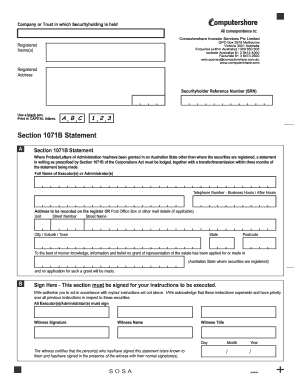
Get Computershare Section 1071b Statement 2004-2026
How it works
-
Open form follow the instructions
-
Easily sign the form with your finger
-
Send filled & signed form or save
How to fill out the Computershare Section 1071B Statement online
This guide provides a step-by-step overview of how to complete the Computershare Section 1071B Statement online. This form is essential for individuals handling securities when probate or letters of administration have been granted in an Australian State.
Follow the steps to complete the form accurately and efficiently.
- Click the ‘Get Form’ button to download the Computershare Section 1071B Statement and open it for editing.
- In the designated area, enter the full name(s) of the Executor(s) or Administrator(s). Ensure the names are spelled correctly as they will be recorded officially.
- Provide a contact telephone number where the Executor(s) or Administrator(s) can be reached during business hours and after hours.
- Fill in the address that is to be recorded on the register. Ensure to include unit number, street number, street name, city/suburb/town, state, and postcode.
- Indicate the Australian State in which the securities are registered. This information is crucial for proper processing of your statement.
- Sign the form in the provided section. All Executor(s) or Administrator(s) must sign, and it is necessary to do so in the presence of a witness.
- A witness must also sign the form, indicating their name and title. The witness certifies that they are familiar with the signers and that the signatures were made in their presence.
- After filling out the entire form, review all the information for accuracy. Then, save your changes, download a copy, print out the form, or share it as needed for submission.
Complete your Computershare Section 1071B Statement online today for efficient processing.
To get your Shareholder Reference Number (SRN) from Computershare, you can find it on any official correspondence from them or your account statements. If you are unable to locate it, contacting Computershare's customer service directly may also help you retrieve this number. Always check your Computershare Section 1071B Statement for further details on account identification.
Industry-leading security and compliance
US Legal Forms protects your data by complying with industry-specific security standards.
-
In businnes since 199725+ years providing professional legal documents.
-
Accredited businessGuarantees that a business meets BBB accreditation standards in the US and Canada.
-
Secured by BraintreeValidated Level 1 PCI DSS compliant payment gateway that accepts most major credit and debit card brands from across the globe.


