Loading
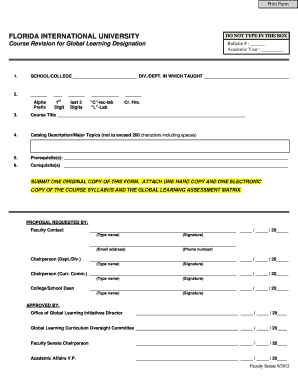
Get Course Revision For Global Learning Designation
How it works
-
Open form follow the instructions
-
Easily sign the form with your finger
-
Send filled & signed form or save
How to fill out the Course Revision for Global Learning Designation online
This guide provides you with detailed instructions on how to complete the Course Revision for Global Learning Designation form online. By following these steps, you will ensure that all necessary information is provided clearly and accurately.
Follow the steps to successfully complete your course revision form.
- Press the ‘Get Form’ button to access the form and open it in your preferred online editing space.
- Begin by filling in the bulletin number and the academic year in the designated areas. These details help categorize your submission effectively.
- Provide the name of the school or college in the first field and the division or department in which the course is taught in the second field.
- In this section, enter the course code using the format: alpha prefix followed by the first digit and the last three digits, ensuring accuracy.
- Indicate the course type by marking either 'C' for lecture-lab or 'L' for lab, and specify the credit hours for the course.
- Enter the course title carefully. Make sure it reflects the primary focus of your course.
- For the catalog description and major topics, write a concise overview that does not exceed 200 characters, including spaces.
- List any prerequisite courses necessary for enrollment clearly in the designated section.
- In the corequisite section, include any courses that must be taken simultaneously, if applicable.
- When completed, ensure that you submit one original copy of the form, along with a hard copy and an electronic copy of the course syllabus and the global learning assessment matrix.
- Finally, review the form for accuracy, save your changes, and consider downloading, printing, or sharing your completed form as needed.
Complete your Course Revision for Global Learning Designation form online today!
Course designations are short acronyms embedded in the course title that identify specific elements of content and/or pedagogy within a course. Content refers to a focus on agreed upon outcomes.
Industry-leading security and compliance
US Legal Forms protects your data by complying with industry-specific security standards.
-
In businnes since 199725+ years providing professional legal documents.
-
Accredited businessGuarantees that a business meets BBB accreditation standards in the US and Canada.
-
Secured by BraintreeValidated Level 1 PCI DSS compliant payment gateway that accepts most major credit and debit card brands from across the globe.


