Loading
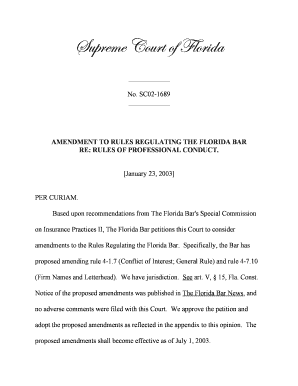
Get C: Documents And Settings Sypearso Local Settings Temp Op-sc02 ... - Law Fsu
How it works
-
Open form follow the instructions
-
Easily sign the form with your finger
-
Send filled & signed form or save
How to fill out the C: Documents And Settings Sypearso Local Settings Temp Op-sc02 ... - Law Fsu online
Filling out the C: Documents And Settings Sypearso Local Settings Temp Op-sc02 ... - Law Fsu form online can streamline your documentation process and ensure compliance with legal standards. This guide will provide clear, step-by-step instructions to help you navigate each section of the form effectively.
Follow the steps to complete the form with ease.
- Click the ‘Get Form’ button to obtain the form and open it in your preferred editor.
- Review the introductory section of the form, which typically outlines the purpose of the document. Ensure you understand what is required before proceeding.
- Fill in the necessary personal information as indicated in the first fields. This may include your name, address, and contact details. Accurately input your information to avoid processing delays.
- Navigate to the specific fields that require details pertaining to your case or reason for completion. Be thorough and precise in your responses, as these fields may impact the outcome.
- Complete any additional sections that pertain to conflict of interest or related information. Familiarize yourself with the relevant clauses, such as rules 4-1.7 and 4-7.10, to ensure compliance.
- Review your entries for accuracy and completeness. Double-check for any errors or omissions in your information before final submission.
- After completing the form, you have the option to save changes, download, print, or share the completed document as needed.
Complete your documents online efficiently by following these steps!
Microsoft first introduced the "My Documents" folder in Windows 95 OEM Service Release 2, as a standard location for storing user-created files. The folder, located under the root directory of the boot volume. A shortcut to it is displayed directly on the user's desktop.
Industry-leading security and compliance
US Legal Forms protects your data by complying with industry-specific security standards.
-
In businnes since 199725+ years providing professional legal documents.
-
Accredited businessGuarantees that a business meets BBB accreditation standards in the US and Canada.
-
Secured by BraintreeValidated Level 1 PCI DSS compliant payment gateway that accepts most major credit and debit card brands from across the globe.


