Loading
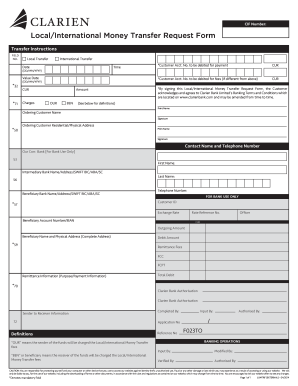
Get Clarien Bank L/imtrf (external) 2014
How it works
-
Open form follow the instructions
-
Easily sign the form with your finger
-
Send filled & signed form or save
How to fill out the Clarien Bank L/IMTRF (External) online
Completing the Clarien Bank L/IMTRF (External) online can be straightforward when you follow the right steps. This guide provides clear instructions on how to accurately fill out each section of the form to ensure a smooth transfer process.
Follow the steps to accurately complete the form online.
- Press the ‘Get Form’ button to access the Clarien Bank L/IMTRF (External) form in your preferred editing tool.
- Begin by entering the date in the specified format (DD/MM/YYYY) and ensure you fill in the time accurately.
- Specify the value date as required for processing your transfer.
- Indicate the currency for both the local and international transfers.
- Fill in the charges section, ensuring you choose between 'OUR' or 'BEN'. ‘OUR’ indicates the sender pays the fees, while ‘BEN’ means the recipient covers the costs.
- Enter the customer account number to be debited for the payment, and if different, the account number for any applicable fees.
- Sign the acknowledgment section to confirm you agree with Clarien Bank's Banking Terms and Conditions.
- Complete your residential or physical address details accurately.
- Provide a contact name and telephone number to assist with any queries regarding your transfer.
- Fill in the beneficiary bank details, including the bank name and address, SWIFT BIC/ABA/SC code.
- Input the beneficiary account number or IBAN required for international transfer.
- Detail the outgoing amount and any applicable remittance fees. Ensure you specify the purpose of the payment in the remittance information section.
- Review all entered information for accuracy before finalizing the form.
- Upon completion, save your changes, print a copy for your records, or share the form as necessary.
Complete your document online today for a seamless transfer experience.
Get form
Experience a faster way to fill out and sign forms on the web. Access the most extensive library of templates available.
Filling out a bank transfer involves detailing specific information required by Clarien Bank L/IMTRF (External). Write down the recipient’s full name, bank account number, and relevant bank codes. Double-check all fields for correctness to avoid mishaps during the transaction.
Get This Form Now!
Use professional pre-built templates to fill in and sign documents online faster. Get access to thousands of forms.
Industry-leading security and compliance
US Legal Forms protects your data by complying with industry-specific security standards.
-
In businnes since 199725+ years providing professional legal documents.
-
Accredited businessGuarantees that a business meets BBB accreditation standards in the US and Canada.
-
Secured by BraintreeValidated Level 1 PCI DSS compliant payment gateway that accepts most major credit and debit card brands from across the globe.


