Loading
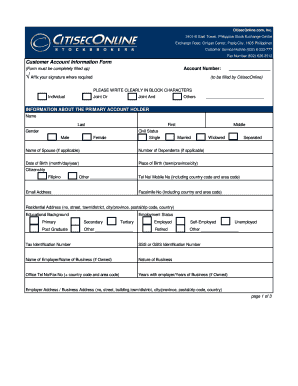
Get Citiseconline Customer Account Information Form
How it works
-
Open form follow the instructions
-
Easily sign the form with your finger
-
Send filled & signed form or save
How to fill out the CitisecOnline Customer Account Information Form online
Completing the CitisecOnline Customer Account Information Form accurately is essential for setting up your account. This guide provides a clear and comprehensive overview of how to fill out the form online, ensuring all necessary information is provided correctly.
Follow the steps to complete your form efficiently.
- Click ‘Get Form’ button to access the form and open it in the appropriate tool.
- Begin with the account holder's information. Indicate if the account is for an individual, joint, or another type. Fill in the account number if applicable.
- Provide detailed information about the primary account holder, including name, gender, civil status, date of birth, place of birth, and citizenship. Ensure all fields are filled in block letters where required.
- Enter the primary account holder's contact information, including telephone, email address, and residential address. Make sure to use the correct format and include all necessary details.
- Complete the educational background and employment status sections. Specify if the individual is employed, self-employed, or otherwise, along with relevant financial identifiers such as tax identification number.
- Fill in the financial and investment profile by indicating liquid net worth, total net worth, and annual income. Select the primary source of income and describe the approximate amount of capital available for investment.
- Answer the disclosure questions truthfully, detailing any relevant affiliations with corporations or other brokerage firms if applicable.
- If applicable, fill in the information about a secondary account holder by repeating similar steps as outlined for the primary account holder.
- In the mailing and communication instructions section, provide the preferred email address and facsimile number for correspondence.
- Complete the customer bank account details, including bank account name, number, and bank information.
- Review the application requirements and instructions carefully to ensure all necessary documents and deposits are prepared.
- Affix signatures where required and include the date of completion for both primary and secondary account holders.
- Once the form is entirely filled out, you can save changes, download, print, or share the completed form as needed.
Complete your CitisecOnline Customer Account Information Form online today for a smooth account setup process.
Funding your COL Financial account can be done through several methods, including online bank transfers or checks. Choose the method that suits you best, and follow the simple instructions. Be sure to consult your CitisecOnline Customer Account Information Form during this process for any necessary details.
Industry-leading security and compliance
US Legal Forms protects your data by complying with industry-specific security standards.
-
In businnes since 199725+ years providing professional legal documents.
-
Accredited businessGuarantees that a business meets BBB accreditation standards in the US and Canada.
-
Secured by BraintreeValidated Level 1 PCI DSS compliant payment gateway that accepts most major credit and debit card brands from across the globe.


