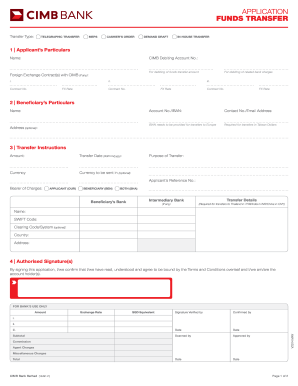
Get Cimb Bank 13491-p 2014-2025
How it works
-
Open form follow the instructions
-
Easily sign the form with your finger
-
Send filled & signed form or save
Tips on how to fill out, edit and sign CIMB BANK 13491-P online
How to fill out and sign CIMB BANK 13491-P online?
Get your online template and fill it in using progressive features. Enjoy smart fillable fields and interactivity. Follow the simple instructions below:
Legal, commercial, taxation along with other digital documents require a high degree of safeguarding and adherence to the regulations. Our templates are frequently refreshed in line with the most recent legal adjustments.
Additionally, with our service, all of the data you supply in the CIMB BANK 13491-P is securely protected against leakage or damage through advanced encryption.
Our service allows you to manage the entire process of submitting legal documents online. Consequently, you save hours (if not days or weeks) and eliminate extra fees. Now, complete CIMB BANK 13491-P from the comfort of your home, office, or even while traveling.
- Access the document in our comprehensive online editing tool by selecting Get form.
- Fill in the requested fields highlighted in yellow.
- Press the green arrow labeled Next to navigate from one field to the next.
- Utilize the e-signature option to append a digital signature to the document.
- Include the necessary date.
- Review the complete e-document to verify that you haven’t overlooked any critical details.
- Click Done and save the new document.
How to Modify Get CIMB BANK 13491-P 2014: Personalize Forms Online
Handling documents is simpler with intelligent online tools. Eliminate paperwork with easily accessible Get CIMB BANK 13491-P 2014 templates that can be modified online and printed out.
Generating files and paperwork is more attainable, whether it’s a regular aspect of someone’s job or infrequent tasks. When an individual needs to submit a Get CIMB BANK 13491-P 2014, learning rules and guides on how to properly complete a form and what it should encompass might consume considerable time and effort. Nevertheless, if you locate the appropriate Get CIMB BANK 13491-P 2014 template, accomplishing a document will cease to be a challenge with a smart editor available.
Uncover a wider array of functionalities you can integrate into your document workflow. There’s no necessity to print, fill, and comment on forms manually. With a smart editing platform, all crucial document processing functionalities will permanently be accessible. If you want to enhance your workflow with Get CIMB BANK 13491-P 2014 forms, find the template in the library, choose it, and discover a more straightforward approach to complete it.
The more tools you are aware of, the more effortlessly you can work with Get CIMB BANK 13491-P 2014. Explore the solution that offers everything needed to find and modify forms within a single tab of your browser and forget about manual paperwork.
- If you need to insert text in any section of the form or add a text field, utilize the Text and Text Field tools to enlarge the text in the form as much as you desire.
- Utilize the Highlight tool to emphasize the significant parts of the form. If you wish to conceal or eliminate certain text sections, make use of the Blackout or Erase tools.
- Personalize the form by incorporating default graphic elements to it. Employ the Circle, Check, and Cross tools to add these items to the forms if needed.
- If you require additional notes, use the Sticky Note feature and place as many notes on the form's page as necessary.
- Should the form require your initials or date, the editor has tools for that as well. Minimize the likelihood of mistakes using the Initials and Date features.
- Custom visual components can also be added to the form. Use the Arrow, Line, and Draw tools to modify the file.
You can easily obtain CIMB Bank details by visiting their official website or utilizing the mobile banking app. Both platforms provide access to essential account information and services. If you have further questions regarding your CIMB BANK 13491-P account, the customer support team is available to assist you.
Industry-leading security and compliance
-
In businnes since 199725+ years providing professional legal documents.
-
Accredited businessGuarantees that a business meets BBB accreditation standards in the US and Canada.
-
Secured by BraintreeValidated Level 1 PCI DSS compliant payment gateway that accepts most major credit and debit card brands from across the globe.


