Loading
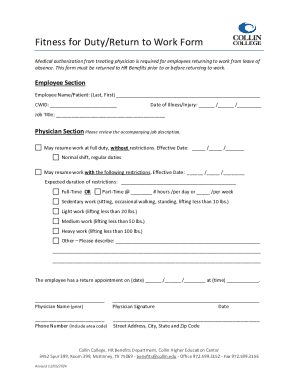
Get Collin College Fitness For Duty/return To Work Form 2024-2026
How it works
-
Open form follow the instructions
-
Easily sign the form with your finger
-
Send filled & signed form or save
How to fill out the Collin College Fitness For Duty/Return To Work Form online
Completing the Collin College Fitness For Duty/Return To Work Form is a crucial part of ensuring a smooth transition back to work after a leave of absence. This guide will provide you with step-by-step instructions to help you fill out the form accurately and efficiently.
Follow the steps to complete the form correctly.
- Press the ‘Get Form’ button to access the form and open it in your chosen platform.
- Begin filling out the employee section, starting with the employee name format (Last, First). Include your CWID (Collin Water ID) in the specified field.
- Enter the date of your illness or injury using the format: Month/Day/Year.
- Provide your job title in the designated area.
- Move to the physician section. The physician should review the accompanying job description before filling out their part.
- Indicate whether the employee may return to work at full duty without restrictions and specify the effective date. If there are work restrictions, note them accordingly. Fill in the expected duration of those restrictions.
- Select full-time or part-time status, and specify the number of hours per day or per week if part-time.
- Choose the appropriate work level from the options provided (sedentary, light, medium, heavy work or other) and provide detailed information describing any other restrictions.
- Record the date and time of the employee's next appointment as indicated in the field.
- The physician should print their name, sign the form, and provide the date of signature, plus their phone number and office address.
- Once all sections are accurately filled out, review the entire form for completeness and accuracy. You can then save your changes, download, print, or share the form as needed.
Complete your forms online for a smoother return to work process.
Industry-leading security and compliance
US Legal Forms protects your data by complying with industry-specific security standards.
-
In businnes since 199725+ years providing professional legal documents.
-
Accredited businessGuarantees that a business meets BBB accreditation standards in the US and Canada.
-
Secured by BraintreeValidated Level 1 PCI DSS compliant payment gateway that accepts most major credit and debit card brands from across the globe.


