Loading
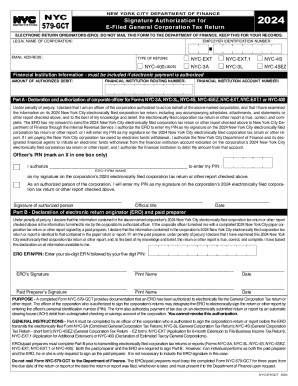
Get Layout 2
How it works
-
Open form follow the instructions
-
Easily sign the form with your finger
-
Send filled & signed form or save
How to fill out the Layout 2 online
This guide provides clear and comprehensive instructions on how to effectively complete the Layout 2 document online. Whether you are familiar with digital forms or not, these steps are designed to support you in filling out the form accurately and efficiently.
Follow the steps to complete your Layout 2 form online.
- Click the ‘Get Form’ button to access the form and open it in your preferred editor.
- Enter the legal name of the corporation in the designated field.
- Provide the employer identification number (EIN) for the corporation.
- Fill in the email address of the corporation to receive updates and confirmations.
- Select the type of return from the given options, ensuring you check one box only.
- If electronic payment is authorized, include the financial institution routing number.
- Enter the financial institution account number where the funds will be withdrawn.
- Specify the amount of authorized debit for the payment.
- In Part A, the corporate officer must declare their authority and examine the information provided, then enter their personal identification number (PIN) as their signature.
- If the electronic return originator (ERO) is authorized to enter the PIN, they should indicate this by marking the appropriate box and stating their firm name.
- In Part B, the ERO or paid preparer must declare that the information is accurate and sign, along with the print names and dates.
- Once all fields are filled out, review the form for accuracy, then save changes, download, print, or share as needed.
Start completing your documents online for a smoother and quicker process.
A well-designed layout makes the information it contains easy to consume. It's a fundamental part of any piece of visual communication. Let's make sure you're getting it right. Layout design is a fundamental branch of graphic design that concerns the arrangement of text and visuals.
Industry-leading security and compliance
US Legal Forms protects your data by complying with industry-specific security standards.
-
In businnes since 199725+ years providing professional legal documents.
-
Accredited businessGuarantees that a business meets BBB accreditation standards in the US and Canada.
-
Secured by BraintreeValidated Level 1 PCI DSS compliant payment gateway that accepts most major credit and debit card brands from across the globe.


