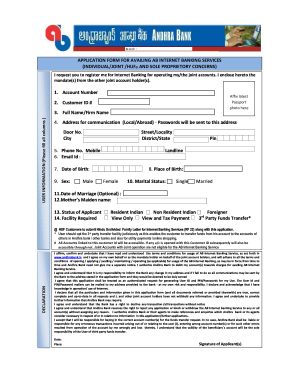
Get Andhra Bank Application Form For Availing Ab Internet Banking Services
How it works
-
Open form follow the instructions
-
Easily sign the form with your finger
-
Send filled & signed form or save
How to fill out the Andhra Bank Application Form for availing AB Internet Banking Services online
Filling out the Andhra Bank Application Form for availing AB Internet Banking Services is an essential step for users looking to manage their accounts online. This guide will provide you with clear instructions to complete the form accurately and efficiently, ensuring you can take full advantage of digital banking features.
Follow the steps to complete the application form for AB Internet Banking Services online.
- Click ‘Get Form’ button to obtain the application form and open it in the designated editor.
- Fill in your account number accurately in the first section of the form.
- Attach a recent passport-sized photograph in the designated area of the form.
- Provide your Customer ID in the specified field.
- Complete the user information section by filling in your full name or firm name, along with your local and/or overseas communication address.
- Enter your phone number, including mobile and landline numbers.
- Input your email address to ensure you receive important communication from the bank.
- Fill in your date of birth and place of birth as required.
- Indicate your sex and marital status by selecting the appropriate options.
- If applicable, provide your date of marriage and your mother’s maiden name.
- Select your status as a Resident Indian, Non-Resident Indian, or Foreigner.
- Choose the facilities you require, such as 'View Only' or 'View and Tax Payment', and be mindful when opting for third-party fund transfers.
- Review the declaration section carefully. By signing, you affirm that you understand the terms and conditions.
- After completing all sections, you can save changes, download the form, print a copy, or share it as necessary.
Begin filling out the application form online to access Andhra Bank's Internet Banking Services.
To activate Andhra Bank net banking, you need to complete the Andhra Bank Application Form for Availing AB Internet Banking Services first. Upon approval, you will receive a user ID and temporary password, which you must use to log in and set your permanent password. Follow the on-screen instructions to finalize the activation.
Industry-leading security and compliance
-
In businnes since 199725+ years providing professional legal documents.
-
Accredited businessGuarantees that a business meets BBB accreditation standards in the US and Canada.
-
Secured by BraintreeValidated Level 1 PCI DSS compliant payment gateway that accepts most major credit and debit card brands from across the globe.


