Loading
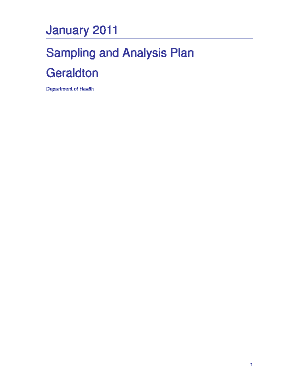
Get Attachment A Sap Geraldton Report Final (3).doc - Gpa Wa Gov
How it works
-
Open form follow the instructions
-
Easily sign the form with your finger
-
Send filled & signed form or save
How to fill out the Attachment A SAP Geraldton Report Final (3).doc - Gpa Wa Gov online
This guide provides comprehensive and clear instructions on filling out the Attachment A SAP Geraldton Report Final (3).doc online. It supports users of all backgrounds in understanding the document's components and successfully completing the form.
Follow the steps to seamlessly complete the form online.
- Click the ‘Get Form’ button to access the form and open it in the editor.
- Begin filling out the introductory information section, ensuring all provided fields are accurately completed. This may include details about the reporting entity and specific environmental conditions.
- Proceed to the background section, summarizing the health and environmental concerns that prompted this report. Be concise but informative in detailing previous findings related to lead contamination.
- In the objectives and scope section, clearly outline the primary aims of the sampling and analysis plan. Emphasize the focus on lead concentrations, possible contamination, and the intended methods for testing.
- Complete the contaminants of concern section. Specify the various contaminants, including lead, copper, and zinc, ensuring to discuss their relevance to public health and safety.
- Outline the sensitive receptors by identifying demographics that may be at greater risk. This may involve referencing local community features such as schools and parks.
- Detail the exposure pathways, explaining how lead and other contaminants may reach the community. This section should illustrate the physical and environmental routes that could contribute to exposure.
- Complete the sampling sites section by listing all targeted locations for environmental testing. Ensure the selection criteria are clear and justified.
- Conclude with the remaining sections, including sampling methods, quality control measures, and timing. Make sure to finalize the details accurately as outlined in the document.
- Once all fields are completed, review the entire form for accuracy and completeness. After verifying the information, users can save changes, download, print, or share the form as needed.
Complete your documents online with confidence by following these steps.
Industry-leading security and compliance
US Legal Forms protects your data by complying with industry-specific security standards.
-
In businnes since 199725+ years providing professional legal documents.
-
Accredited businessGuarantees that a business meets BBB accreditation standards in the US and Canada.
-
Secured by BraintreeValidated Level 1 PCI DSS compliant payment gateway that accepts most major credit and debit card brands from across the globe.


