Loading
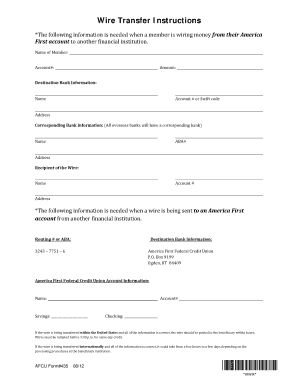
Get Afcu 435 2012
How it works
-
Open form follow the instructions
-
Easily sign the form with your finger
-
Send filled & signed form or save
How to fill out the AFCU 435 online
Successfully completing the AFCU 435 form is essential for processing wire transfers efficiently. This guide will provide you with clear, step-by-step instructions to help you fill out the form accurately and easily.
Follow the steps to complete the AFCU 435 form online.
- Click 'Get Form' button to obtain the form and open it for editing.
- Enter the name of the member in the appropriate field. This should be the full name of the person initiating the wire transfer.
- Provide the account number associated with the member’s America First account.
- Input the amount being wired in the designated section.
- Fill in the destination bank information. Include the bank's name, account number or SWIFT code, and its address.
- Complete the corresponding bank information, as required for overseas transactions. This includes the bank's name, ABA number, and address.
- Specify the recipient of the wire by entering their name, account number, and address.
- If you are sending a wire to an America First account from another financial institution, provide the routing number or ABA in the space provided.
- Make sure to review all provided information carefully to avoid errors.
- Once all fields are filled out, you can save changes to your form, download it, print it, or share it as needed.
Get started on your AFCU 435 form online today!
Get form
Experience a faster way to fill out and sign forms on the web. Access the most extensive library of templates available.
To get your America First account number, log into the America First online banking portal. Your account number should be visible in your account summary. If you have trouble accessing your account, consider contacting customer support for assistance. Remember, having your account number handy will help you utilize the features available through AFCU 435.
Get This Form Now!
Use professional pre-built templates to fill in and sign documents online faster. Get access to thousands of forms.
Industry-leading security and compliance
US Legal Forms protects your data by complying with industry-specific security standards.
-
In businnes since 199725+ years providing professional legal documents.
-
Accredited businessGuarantees that a business meets BBB accreditation standards in the US and Canada.
-
Secured by BraintreeValidated Level 1 PCI DSS compliant payment gateway that accepts most major credit and debit card brands from across the globe.


