Loading
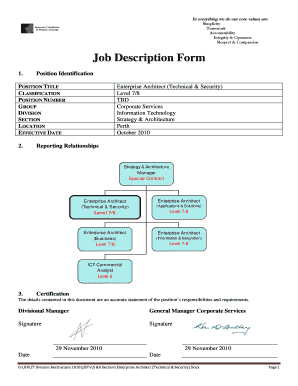
Get Enterprise Architect Technical & Security.docx
How it works
-
Open form follow the instructions
-
Easily sign the form with your finger
-
Send filled & signed form or save
How to fill out the Enterprise Architect Technical & Security.docx online
This guide aims to assist users in completing the Enterprise Architect Technical & Security.docx form online. By following these steps, you will ensure that all necessary information is accurately recorded, providing clarity and efficiency in the application process.
Follow the steps to successfully complete the form online.
- Press the ‘Get Form’ button to obtain the document and open it for editing.
- Begin by entering the position identification information. Fill in the fields for position title, classification, position number, group, division, section, location, and effective date as indicated.
- Next, outline the reporting relationships. This section typically displays the hierarchical structure and should include roles and titles of individuals directly related to the position.
- Proceed to the certification section. Both the divisional manager and the general manager of corporate services must provide their signatures along with the respective dates to validate the details contained in the document.
- In the role section, succinctly describe the primary responsibilities of the position as defined in the document. This will help clarify the expectations tied to the role.
- List the key responsibilities as numbered duties, detailing each task's significance and priority percentage in a clear and concise manner.
- Complete the requirements of the position section. This involves specifying the necessary qualifications, skills, and experiences required for the role, such as demonstrated customer service focus and communication skills.
- Lastly, review all entries for accuracy and completeness. Once you have finalized the document, you can choose to save changes, download a copy, print it out, or share it as needed.
Start filling out the Enterprise Architect Technical & Security.docx online today!
Industry-leading security and compliance
US Legal Forms protects your data by complying with industry-specific security standards.
-
In businnes since 199725+ years providing professional legal documents.
-
Accredited businessGuarantees that a business meets BBB accreditation standards in the US and Canada.
-
Secured by BraintreeValidated Level 1 PCI DSS compliant payment gateway that accepts most major credit and debit card brands from across the globe.


