Loading
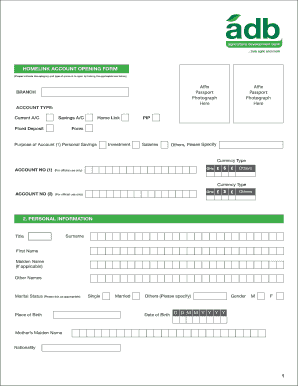
Get Adb Homelink Account Opening
How it works
-
Open form follow the instructions
-
Easily sign the form with your finger
-
Send filled & signed form or save
How to fill out the ADB Homelink Account Opening online
Opening an ADB Homelink Account online requires careful attention to detail and accurate information. This guide provides step-by-step instructions to help you successfully complete the account opening process.
Follow the steps to fill out your ADB Homelink Account Opening form.
- Click the ‘Get Form’ button to access the ADB Homelink Account Opening form in your preferred online editor.
- Indicate the category and type of account you wish to open by ticking the applicable box, including options such as Current Account, Savings Account, Fixed Deposit, and others.
- Next, provide your personal information in the designated fields, including your title, surname, first name, maiden name (if applicable), other names, marital status, place of birth, gender, date of birth, mother’s maiden name, and nationality.
- Fill in your contact details by entering your mailing address, overseas state or province, postcode, proof of address type along with its serial number, mobile number, fixed telephone number, and email address.
- Choose a valid means of identification by selecting among options such as Driver’s License or Passport, including the country of issue and the identification number along with its issue and expiry dates.
- Indicate the account services you require, ticking preferences for ATM cards, electronic banking, transaction alerts, statement preferences, and cheque book requisition.
- Provide employment details by selecting your employment status, whether you are employed, self-employed, unemployed, or retired, along with the length of time with your current employer and your monthly salary or expected income.
- Complete the details of your next of kin for emergency situations by providing their name, relationship, and contact information.
- Fill in any additional details required, such as the full name of any beneficiaries, and provide sources of funds to the account along with expected monthly activity and withdrawal frequency.
- If you hold accounts with other banks, list them including their names, addresses, account names, and numbers.
- Sign and date the accounts opening mandate, ensuring to authorize your chosen signatory.
- Carefully read the terms and conditions, then acknowledge your agreement by signing and dating at the required section.
- After reviewing your completed form, save changes, download, or print a copy for your records or share as needed.
Start filling out your ADB Homelink Account Opening form online today.
To set up HomeLink, start by ensuring your car is parked and the system is powered on. Follow the instructions in your vehicle’s manual to sync HomeLink with your garage door opener. This setup enhances your overall experience and convenience, similar to the ease of ADB Homelink Account Opening.
Industry-leading security and compliance
US Legal Forms protects your data by complying with industry-specific security standards.
-
In businnes since 199725+ years providing professional legal documents.
-
Accredited businessGuarantees that a business meets BBB accreditation standards in the US and Canada.
-
Secured by BraintreeValidated Level 1 PCI DSS compliant payment gateway that accepts most major credit and debit card brands from across the globe.


