Loading
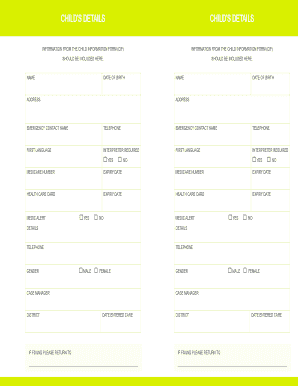
Get Child Heath Passport - Insert Pages - Department For Child Protection - Dcp Wa Gov
How it works
-
Open form follow the instructions
-
Easily sign the form with your finger
-
Send filled & signed form or save
How to fill out the Child Health Passport - Insert Pages - Department For Child Protection - Dcp Wa Gov online
The Child Health Passport is a vital document designed to track the health and development of children in care. This guide provides clear and comprehensive steps on how to complete the online version of the Child Health Passport - Insert Pages effectively.
Follow the steps to fill out the form accurately.
- Click the 'Get Form' button to access the Child Health Passport - Insert Pages and open it in your document editor.
- Begin by filling in the child's details including their name, date of birth, and address. Ensure this information is accurate to facilitate proper identification.
- Provide information for the emergency contact person. Input the name and telephone number of the designated emergency contact to ensure that assistance can be reached when necessary.
- Record the child's first language and indicate if an interpreter is required. Use clear selections to ensure appropriate communication needs are identified.
- Fill out the health insurance details such as the Medicare number and expiry date. This information is vital for accessing healthcare services.
- Complete the medical alert section if applicable, detailing any significant health concerns or allergies that healthcare providers should be aware of.
- Document the child's previous health background or any medical conditions, ensured by referencing the Child Information Form.
- Enter the names and contact details of health professionals involved in the child’s care, including general practitioners, nurses, and dentists.
- Make a record of appointments with health professionals, including the names, dates, reasons for the appointments, and any relevant comments or referrals.
- List all current and past medications, ensuring to note the dosage, condition they were prescribed for, and any outcomes or reactions experienced.
- Input immunization records, ensuring to include vaccines given, dates, as well as any vaccinations due within the next 12 months.
- Provide feedback about the Child Health Passport in the designated section. Share your thoughts on how useful the document is and any suggestions for improvements.
- Review the completed form for accuracy, then save any changes made. Afterward, you may download, print, or share the document as needed.
Complete the Child Health Passport online to ensure comprehensive and accessible health tracking for children in care.
Industry-leading security and compliance
US Legal Forms protects your data by complying with industry-specific security standards.
-
In businnes since 199725+ years providing professional legal documents.
-
Accredited businessGuarantees that a business meets BBB accreditation standards in the US and Canada.
-
Secured by BraintreeValidated Level 1 PCI DSS compliant payment gateway that accepts most major credit and debit card brands from across the globe.


