Loading
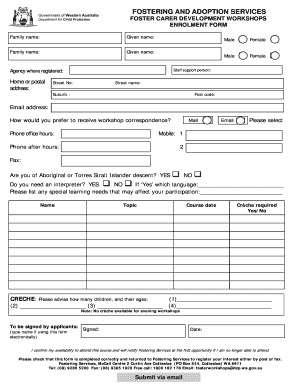
Get Enrolment Form January 2010 Updated June 10
How it works
-
Open form follow the instructions
-
Easily sign the form with your finger
-
Send filled & signed form or save
How to fill out the Enrolment Form January 2010 Updated June 10 online
Filling out the Enrolment Form for fostering and adoption services is an essential step for prospective participants in related workshops. This guide provides clear instructions to assist users in completing the form efficiently and accurately.
Follow the steps to complete the enrolment form online.
- Press the ‘Get Form’ button to access the enrolment form and open it in your preferred editor.
- Begin by entering your family name and given name. Ensure both names are spelled correctly, as these details are critical for identification.
- Indicate the agency where you are registered. This helps in ensuring your application is processed through the correct channel.
- Provide your home or postal address, including the street number, street name, suburb, and postcode.
- Select your gender by checking the appropriate box. If applicable, repeat this for the second person in your application.
- Enter the name of your staff support person if applicable. This could be a professional assisting you.
- Provide your email address to receive workshop correspondence. Make sure it is an active account you frequently check.
- Specify how you prefer to receive correspondence (mail or email) by selecting one option.
- Input your phone numbers for office hours and after hours. Be sure these are numbers where you can easily be reached.
- Indicate whether you are of Aboriginal or Torres Strait Islander descent by selecting 'Yes' or 'No'.
- If you require an interpreter, specify 'Yes' or 'No' and indicate which language is needed if applicable.
- List any special learning needs. This information is crucial for accommodating your participation in the workshop.
- Complete the section for workshop details by listing the name, topic, course date, and if a crèche is required.
- If requesting a crèche, please indicate how many children are accompanying you and their respective ages.
- Type your name to electronically sign the form, confirming your availability for the course.
- Review your completed form for accuracy and ensure all required fields are filled.
- Return the completed form to Fostering Services via email, mail, or fax, based on your preference for submission.
Complete your enrolment form online today to secure your place in our fostering and adoption workshops.
Industry-leading security and compliance
US Legal Forms protects your data by complying with industry-specific security standards.
-
In businnes since 199725+ years providing professional legal documents.
-
Accredited businessGuarantees that a business meets BBB accreditation standards in the US and Canada.
-
Secured by BraintreeValidated Level 1 PCI DSS compliant payment gateway that accepts most major credit and debit card brands from across the globe.


