Loading
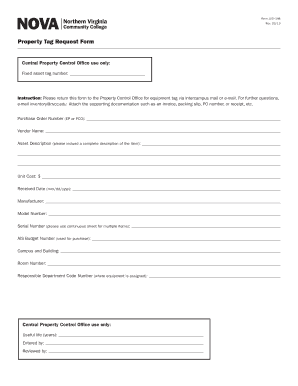
Get Property Tag Request Form
How it works
-
Open form follow the instructions
-
Easily sign the form with your finger
-
Send filled & signed form or save
How to fill out the Property Tag Request Form online
Filling out the Property Tag Request Form online is a straightforward process that ensures your equipment is properly tagged for tracking and accountability. This guide will walk you through each section of the form, providing clear instructions tailored to assist users of all experience levels.
Follow the steps to complete your Property Tag Request Form online
- Click ‘Get Form’ button to obtain the form and open it in the editor.
- Fill in the Purchase Order Number (EP or PCO) section. Ensure that you provide the correct number associated with your purchase for accurate tracking.
- Enter the Vendor Name. This is the name of the company from which the item was purchased. Accurate details are crucial for inventory records.
- In the Asset Description field, provide a complete description of the item. Be specific to ensure proper identification of the asset.
- Input the Unit Cost of the item in the designated space. This should reflect the amount paid for a single unit.
- Indicate the Received Date by entering the date the item was received in the format mm/dd/yyyy. This date is important for proper documentation.
- Fill in the Manufacturer field with the name of the company that produced the item. This helps in identifying the origin of the asset.
- Enter the Model Number, which is often found on the packaging or device itself. This number helps differentiate similar products.
- Provide the Serial Number in the format required. If you have multiple items, use a continuous sheet to list them separately for clarity.
- Add the AIS Budget Number, which is used for the purchase. This is essential for tracking budget allocations.
- Specify the Campus and Building where the equipment will be located, and include the Room Number for precise identification of the item’s location.
- Complete the Responsible Department Code Number section to indicate which department is accountable for the asset.
- Review all the information provided to ensure accuracy and completeness. Once checked, you can save changes, download, print, or share the filled form as needed.
Complete the Property Tag Request Form online today to ensure proper asset tracking and management.
Industry-leading security and compliance
US Legal Forms protects your data by complying with industry-specific security standards.
-
In businnes since 199725+ years providing professional legal documents.
-
Accredited businessGuarantees that a business meets BBB accreditation standards in the US and Canada.
-
Secured by BraintreeValidated Level 1 PCI DSS compliant payment gateway that accepts most major credit and debit card brands from across the globe.


