Loading
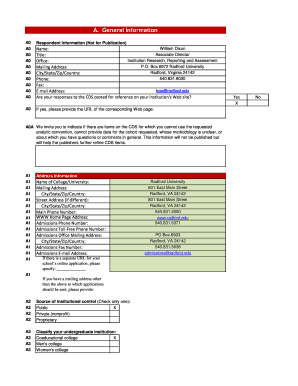
Get A0 A0 A0 A0 A0 A0 A0 A0 A0 A0 A0 Respondent Information (not For Publication) William Dixon Name
How it works
-
Open form follow the instructions
-
Easily sign the form with your finger
-
Send filled & signed form or save
How to fill out the A0 A0 A0 A0 A0 A0 A0 A0 A0 A0 A0 Respondent Information (Not For Publication) William Dixon Name online
Filling out the A0 A0 A0 A0 A0 A0 A0 A0 A0 A0 A0 Respondent Information form is an essential step in submitting vital information about your institution. This guide will walk you through the process in a clear and straightforward manner, ensuring you complete the form with confidence.
Follow the steps to accurately complete the form online.
- Click ‘Get Form’ button to obtain the form and open it in the editor.
- In the 'Name' section, enter 'William Dixon' as the respondent. This identifies the person filling out the form and ensures proper communication regarding the submission.
- In the 'Title' field, input 'Associate Director.' This title helps clarify the role of the respondent within the institution.
- For the 'Institution Research, Reporting and Assessment' section, make sure to provide the relevant office title, confirming the department responsible for the information presented.
- Fill in the 'Mailing Address' section with the details provided, including the P.O. Box, city, state, and zip code, ensuring accuracy for correspondence.
- Enter the phone number in the 'Phone' field. Include the area code for easy contact.
- In the 'E-mail Address' field, ensure that the email 'irpa@radford.edu' is entered correctly, as this will be essential for any follow-up communication.
- Respond to the question regarding whether your responses to the CDS are posted on your institution's website by selecting 'Yes' if applicable.
- If applicable, provide the URL of the corresponding webpage. This section verifies where the information can be referenced.
- Review all entered information for accuracy. After confirming that everything is correct, you can choose to save changes to the form, download it, or print a copy for your records.
Complete your forms online today to ensure timely and accurate submissions.
Industry-leading security and compliance
US Legal Forms protects your data by complying with industry-specific security standards.
-
In businnes since 199725+ years providing professional legal documents.
-
Accredited businessGuarantees that a business meets BBB accreditation standards in the US and Canada.
-
Secured by BraintreeValidated Level 1 PCI DSS compliant payment gateway that accepts most major credit and debit card brands from across the globe.


