Loading
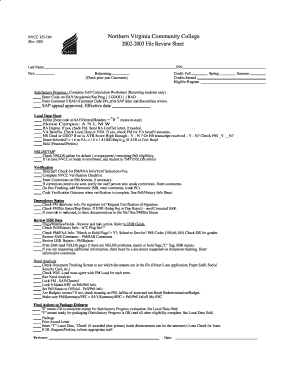
Get - Northern Virginia Community College 2002-2003 File Review Sheet
How it works
-
Open form follow the instructions
-
Easily sign the form with your finger
-
Send filled & signed form or save
How to fill out the Northern Virginia Community College 2002-2003 File Review Sheet online
Filling out the Northern Virginia Community College 2002-2003 File Review Sheet online is an essential process for both new and returning students. This guide provides comprehensive and step-by-step instructions for successfully completing the form to ensure accurate and efficient submission.
Follow the steps to fill out the File Review Sheet online effectively.
- Press the ‘Get Form’ button to access the Northern Virginia Community College 2002-2003 File Review Sheet and open it for editing.
- Begin by entering the Social Security Number in the designated field. This is a required entry for identification.
- Fill in the last name of the student, ensuring it is spelled correctly.
- Indicate whether the student is new or returning by checking the appropriate box. If the student is returning, make sure to check prior year comments.
- Input the credits earned in the respective Fall and Spring sections to provide a clear record of academic progress.
- For returning students, complete the satisfactory progress section by filling out the SAP Calculation Worksheet and entering the code indicating satisfactory or unsatisfactory progress.
- If progress is marked as unsatisfactory, include a comment, print the SAP letter, and discontinue the review if necessary.
- Indicate if the SAP appeal has been approved along with its effective date.
- Provide information on the local data sheet, including residence status and home campus, by entering the appropriate codes.
- Specify if the student is seeking a BA degree and check the box if applicable. Determine if a BA conflict letter must be sent.
- Check if the student is using VA benefits and refer to FM for amounts if relevant.
- Confirm whether the student is a high school graduate or has a GED. If not, ensure ATB score is high enough or that a high school transcript has been received.
- Address any requirements for students who were home-schooled, including age-related conditions.
- Verify financial or Perkins holds by reviewing the necessary statuses.
- Check the NSLDS for any defaults, overpayments, or remaining Pell eligibility.
- If the student is new to NVCC or has taken a break in enrollment, add them to the TMP.
- Complete the verification section by checking for selected statuses and follow through with necessary documentation.
- Review the ISIR data for flags, matches, and holds, and take appropriate action based on the guide.
- Print any relevant reports, such as the SAR and NSLDS pages, if issues were identified.
- Verify the need analysis, ensuring all documents are tracked and loaded correctly.
- Finalize the actions required to package or disburse financial aid, marking local data fields accordingly.
- Once all sections are completed, save changes, download the form, print it for your records, or share it as needed.
Start completing your Northern Virginia Community College 2002-2003 File Review Sheet online today!
Industry-leading security and compliance
US Legal Forms protects your data by complying with industry-specific security standards.
-
In businnes since 199725+ years providing professional legal documents.
-
Accredited businessGuarantees that a business meets BBB accreditation standards in the US and Canada.
-
Secured by BraintreeValidated Level 1 PCI DSS compliant payment gateway that accepts most major credit and debit card brands from across the globe.


