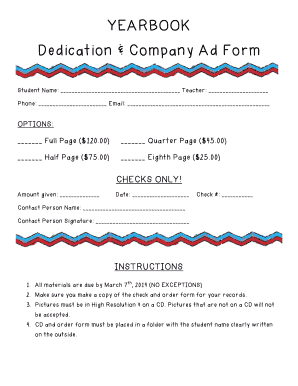
Get Yearbook Dedication & Company Ad Form 2014-2025
How it works
-
Open form follow the instructions
-
Easily sign the form with your finger
-
Send filled & signed form or save
Tips on how to fill out, edit and sign Yearbook Dedication & Company Ad Form online
How to fill out and sign Yearbook Dedication & Company Ad Form online?
Get your online template and fill it in using progressive features. Enjoy smart fillable fields and interactivity.Follow the simple instructions below:
Tax, regulatory, commercial along with additional electronic documents necessitate a high degree of adherence to the law and safeguarding.
Our templates are refreshed frequently in accordance with the most recent legislative updates.
Our platform allows you to manage the entire process of completing legal documents online. As a result, you save hours (if not days or even weeks) and reduce additional costs. From this point forward, submit Yearbook Dedication & Company Ad Form from your residence, office, or even while on the move.
- Access the document in the comprehensive online editing application by clicking Get form.
- Fill in the required fields highlighted in yellow.
- Click the arrow labeled Next to advance from box to box.
- Utilize the e-signature feature to electronically sign the document.
- Enter the date.
- Review the entire electronic document to ensure that you have not overlooked any crucial details.
- Press Done and download the completed form.
How to modify the Get Yearbook Dedication & Company Advertisement Form 2014: personalize forms digitally
Take advantage of the capabilities of the multi-functional online editor while filling out your Get Yearbook Dedication & Company Advertisement Form 2014. Utilize the array of tools to swiftly fill in the blanks and provide the requested details promptly.
Creating documentation can be labor-intensive and costly unless you have pre-made fillable forms and can complete them digitally. The simplest way to handle the Get Yearbook Dedication & Company Advertisement Form 2014 is to utilize our expert and multi-functional online editing tools. We offer you all the necessary instruments for quick document completion and allow you to make any modifications to your forms, tailoring them to any requirements. Additionally, you can comment on the edits and leave notes for other participants.
Here’s what you can accomplish with your Get Yearbook Dedication & Company Advertisement Form 2014 in our editor:
Utilizing the Get Yearbook Dedication & Company Advertisement Form 2014 in our robust online editor is the fastest and most effective means to manage, submit, and distribute your paperwork as you require it from anywhere. The tool operates from the cloud, allowing access from any location on any internet-enabled device. All forms you create or complete are safely stored in the cloud, ensuring you can always access them when needed without the risk of losing them. Stop wasting time on manual document completion and eliminate paper; accomplish everything online with minimal effort.
- Fill out the blank sections using Text, Cross, Check, Initials, Date, and Signature tools.
- Emphasize important information with a chosen color or underline them.
- Conceal sensitive information with the Blackout tool or simply delete them.
- Upload images to illustrate your Get Yearbook Dedication & Company Advertisement Form 2014.
- Replace the original text with one that fits your requirements.
- Add remarks or sticky notes to collaborate with others on the modifications.
- Insert additional fillable fields and assign them to designated recipients.
- Secure the document with watermarks, implement dates, and bates numbers.
- Share the file in various formats and save it on your device or in the cloud as soon as you finish editing.
A yearbook recognition ad should convey appreciation and pride. You might include specific achievements, cherished memories, and encouragement for future endeavors. Utilizing the Yearbook Dedication & Company Ad Form can assist in crafting a message that is heartfelt and memorable, making it a great keepsake for friends and family.
Industry-leading security and compliance
-
In businnes since 199725+ years providing professional legal documents.
-
Accredited businessGuarantees that a business meets BBB accreditation standards in the US and Canada.
-
Secured by BraintreeValidated Level 1 PCI DSS compliant payment gateway that accepts most major credit and debit card brands from across the globe.


