Loading
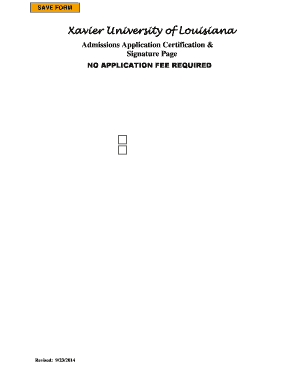
Get Xula Admissions Application Certification & Signature Page 2014-2025
How it works
-
Open form follow the instructions
-
Easily sign the form with your finger
-
Send filled & signed form or save
How to fill out the XULA Admissions Application Certification & Signature Page online
Filling out the XULA Admissions Application Certification & Signature Page online is a crucial step in your application process. This guide provides clear and detailed instructions to help you complete each section accurately and confidently.
Follow the steps to complete your application certification and signature page.
- Click the ‘Get Form’ button to obtain the Admissions Application Certification & Signature Page and open it in your editing tool.
- Begin by selecting your applicant type. You will see options for 'New First Time Freshman' or 'New Transfer Student.' Please check the appropriate box.
- Fill in your name in the designated field. Ensure that your name matches the documents you will be submitting.
- Provide your complete address in the space provided, including city, state, and zip code.
- Review the certification statement regarding the accuracy of the information you've provided. It is important to understand that falsifying information can have serious consequences for your application.
- For Louisiana residents, read and acknowledge the authorization statement allowing Xavier University of Louisiana to access your academic records electronically. Make sure you fully understand this consent.
- Sign your name in the designated signature field. This confirms your agreement to the statements made in the application.
- Enter the date on which you are completing the document in the space provided.
- Once you have completed all the fields, ensure that all information is accurate. You may then save your changes, download, print, or share the form as needed.
Start filling out your application certification and signature page online to ensure a smooth admissions process.
Typically, it takes Xavier University a few weeks to respond to admissions inquiries. However, during peak application times, it may take longer. If you're waiting for updates regarding your XULA Admissions Application Certification & Signature Page, stay patient and check your email regularly for communication.
Industry-leading security and compliance
US Legal Forms protects your data by complying with industry-specific security standards.
-
In businnes since 199725+ years providing professional legal documents.
-
Accredited businessGuarantees that a business meets BBB accreditation standards in the US and Canada.
-
Secured by BraintreeValidated Level 1 PCI DSS compliant payment gateway that accepts most major credit and debit card brands from across the globe.


