Loading
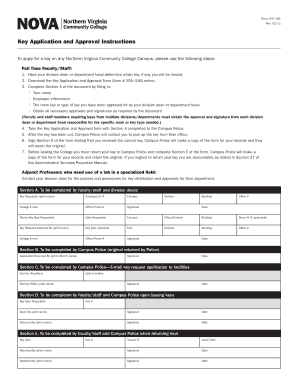
Get Key Application And Approval Instructions - Northern Virginia ...
How it works
-
Open form follow the instructions
-
Easily sign the form with your finger
-
Send filled & signed form or save
How to fill out the Key Application And Approval Instructions - Northern Virginia online
This guide provides clear instructions on how to complete the Key Application and Approval Instructions - Northern Virginia form online. Follow these steps to ensure your application is filled out correctly and submitted efficiently.
Follow the steps to complete the application form.
- Click the ‘Get Form’ button to obtain the application form and open it in your preferred editing tool.
- In Section A, provide the following details: enter your full name, employee identification number, campus location, division, building name, college email address, office phone number, and the type of key you are requesting based on approval from your division dean or department head.
- Ensure you obtain the necessary approvals. Have your division dean or department head sign Section A where indicated. If keys are needed from multiple divisions or departments, document each approval accordingly.
- Once Section A is thoroughly completed and approved, take the form to the Campus Police office.
- Wait for Campus Police to cut the key. They will contact you when it is ready for pickup.
- Upon receiving the key, sign Section D of the form to acknowledge receipt. Campus Police will keep the original form and provide you with a copy for your records.
- When you leave the college, ensure you return the key to Campus Police and complete Section E of the form. Similar to before, they will retain the original and provide a copy for your records. Be mindful of the accountability outlined in the Administrative Services Procedure Manual for not returning keys.
Complete your Key Application and Approval Instructions online today to ensure timely access to your requested keys.
Related links form
Industry-leading security and compliance
US Legal Forms protects your data by complying with industry-specific security standards.
-
In businnes since 199725+ years providing professional legal documents.
-
Accredited businessGuarantees that a business meets BBB accreditation standards in the US and Canada.
-
Secured by BraintreeValidated Level 1 PCI DSS compliant payment gateway that accepts most major credit and debit card brands from across the globe.


