Loading
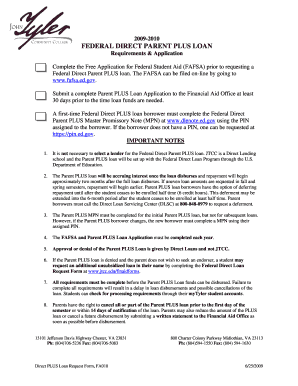
Get Fa010directplusloanrequestform.doc
How it works
-
Open form follow the instructions
-
Easily sign the form with your finger
-
Send filled & signed form or save
How to fill out the FA010 Direct PLUS Loan Request Form online
Filling out the FA010 Direct PLUS Loan Request Form online is a crucial step for parents seeking financial assistance for their child's education. This guide provides clear, step-by-step instructions to help you complete the form accurately and efficiently.
Follow the steps to successfully complete the FA010 Direct PLUS Loan Request Form online.
- Click the ‘Get Form’ button to obtain the form and open it in your document editor.
- Fill in the student's ID and email address at the top of the form. Provide the full legal name of the student, ensuring that you print clearly and accurately.
- In the borrower information section, enter the parent’s Social Security Number, full name, and address. Make sure all details are accurate and legible.
- Input the parent's birth date and home phone number, including the area code. This information is essential for identification purposes.
- Select the citizenship status by checking the appropriate box. Choose either 'US Citizen or eligible non-citizen' or 'Non-Citizen'.
- If applicable, provide the driver’s license number and alien registration number.
- Enter the requested loan amount for the specified term by choosing between Fall & Spring, Fall Only, or Spring Only. Be mindful of the loan fee of 4%, which will affect the amount credited to the student's account.
- In the signature section, both the student and the parent borrower must sign and date the form, certifying that all information is complete and correct.
- After completing the form, make sure to save your changes, and you may also choose to download, print, or share the form as needed.
Complete your documents online to ensure a smooth application process for the Parent PLUS loan.
Industry-leading security and compliance
US Legal Forms protects your data by complying with industry-specific security standards.
-
In businnes since 199725+ years providing professional legal documents.
-
Accredited businessGuarantees that a business meets BBB accreditation standards in the US and Canada.
-
Secured by BraintreeValidated Level 1 PCI DSS compliant payment gateway that accepts most major credit and debit card brands from across the globe.


