Loading
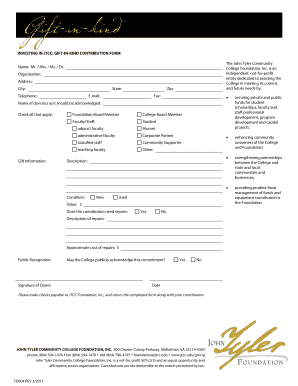
Get Investing In Jtcc: Gift-in-kind Contribution Form Name ...
How it works
-
Open form follow the instructions
-
Easily sign the form with your finger
-
Send filled & signed form or save
How to fill out the INVESTING IN JTCC: GIFT-IN-KIND CONTRIBUTION FORM online
Filling out the INVESTING IN JTCC: GIFT-IN-KIND CONTRIBUTION FORM online is a straightforward process that allows individuals and organizations to contribute valuable items to the John Tyler Community College Foundation. This guide provides step-by-step instructions to help you navigate the form with ease.
Follow the steps to complete the form successfully.
- Click the 'Get Form' button to access the GIFT-IN-KIND CONTRIBUTION FORM and display it in your online editor.
- Begin by entering your name in the designated field. You may choose from options such as Mr., Mrs., Ms., or Dr.
- Provide your organization’s name if applicable. This step ensures proper acknowledgment of your contribution.
- Fill in your address details, including street address, city, state, telephone, telephone extension if necessary, zip code, e-mail address, and fax number.
- Identify the donor name as it should be acknowledged publicly. You will also need to check the relevant boxes that apply to you from categories such as Foundation Board Member, Faculty, Student, or Community Supporter.
- In the gift information section, enter a brief description of the donation. This may include the item's nature, purpose, and any specifics that are pertinent.
- Indicate the condition of the item by selecting either 'New' or 'Used' from the available options.
- Specify the estimated value of the gift by entering a dollar amount in the provided field.
- If the contribution requires repairs, select 'Yes' or 'No' accordingly. If repairs are necessary, describe the required repairs and provide an approximate cost.
- Decide whether you would like the College to publicly acknowledge your commitment by selecting 'Yes' or 'No'.
- Finally, include your signature and the date to complete the form.
- After verifying all the information, you can save changes, download, print, or share the completed form per your requirements.
Complete your contribution form online today and support the John Tyler Community College Foundation!
Industry-leading security and compliance
US Legal Forms protects your data by complying with industry-specific security standards.
-
In businnes since 199725+ years providing professional legal documents.
-
Accredited businessGuarantees that a business meets BBB accreditation standards in the US and Canada.
-
Secured by BraintreeValidated Level 1 PCI DSS compliant payment gateway that accepts most major credit and debit card brands from across the globe.


