Loading
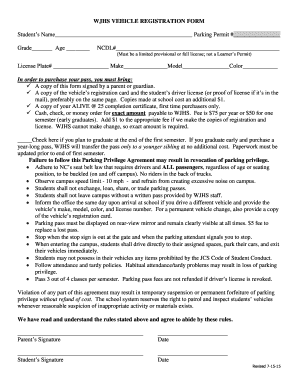
Get Wjhs Vehicle Registration Form 2015-2025
How it works
-
Open form follow the instructions
-
Easily sign the form with your finger
-
Send filled & signed form or save
How to fill out the WJHS Vehicle Registration Form online
Completing the WJHS Vehicle Registration Form online is a straightforward process that helps ensure that students have the necessary parking permits to park on campus. This guide provides a detailed, step-by-step approach to filling out the form, making it user-friendly for everyone.
Follow the steps to complete the WJHS Vehicle Registration Form online.
- Press the ‘Get Form’ button to access the WJHS Vehicle Registration Form and open it for editing.
- Begin by filling in the student’s name in the designated field. Ensure that the name is written accurately as it appears on official documents.
- Enter the parking permit number if available; if not, leave this field blank.
- Fill in the grade and age of the student in the appropriate fields.
- Provide the North Carolina Driver’s License number. Only a limited provisional or full license is acceptable; do not include a Learner’s Permit.
- Input the vehicle license plate number in the specified field.
- Complete the fields for the vehicle's make, model, and color.
- Note the requirements for submission: ensure you have a signed copy of the form by a parent or guardian, a copy of the vehicle's registration card, and a proof of driving license.
- If applicable, include a copy of the ALIVE @ 25 completion certificate for first-time purchasers.
- Prepare payment in cash, check, or money order for the appropriate fee. Ensure the payment amount is exact to avoid complications.
- If planning to graduate at the end of the first semester, check the appropriate box to indicate this.
- Review all entries for accuracy, and ensure the signatures from both the student and parent/guardian are completed.
- Finally, save your changes, and consider options for downloading, printing, or sharing the completed form as required.
Complete your documents online today to ensure a smooth registration process.
Related links form
To transfer ownership of a mobile home in Florida, first gather the required documents, including the title and any supporting information. Completing the WJHS Vehicle Registration Form will help streamline this process. You must sign the title, indicate the buyer’s name, and submit all documents to the local tax collector's office for processing.
Industry-leading security and compliance
US Legal Forms protects your data by complying with industry-specific security standards.
-
In businnes since 199725+ years providing professional legal documents.
-
Accredited businessGuarantees that a business meets BBB accreditation standards in the US and Canada.
-
Secured by BraintreeValidated Level 1 PCI DSS compliant payment gateway that accepts most major credit and debit card brands from across the globe.


