Loading
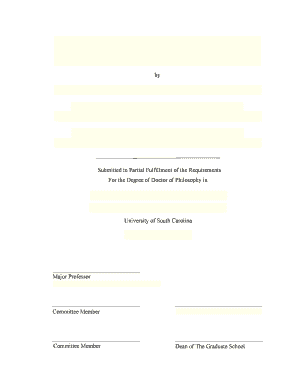
Get Dissertation Title Page Form - College Of Arts And Sciences ...
How it works
-
Open form follow the instructions
-
Easily sign the form with your finger
-
Send filled & signed form or save
How to fill out the Dissertation Title Page Form - College Of Arts And Sciences online
Filling out the Dissertation Title Page Form is a crucial step in the dissertation process for students in the College of Arts and Sciences. This guide provides clear, step-by-step instructions to ensure that your title page meets all necessary requirements and is completed accurately.
Follow the steps to successfully complete the Dissertation Title Page Form online.
- Press the ‘Get Form’ button to acquire the Dissertation Title Page Form and open it in your selected online editor.
- Begin by entering your dissertation title in the first field. Make sure to use all CAPITAL letters, for example: THE ASSIMILATION OF GENE-SPECIFIC LINGUISTIC PROTOTYPE ALLONUCLEOTIDES TO HISTORICALLY INFALLIBLE ARCHIVES.
- In the second field, input your full name as it will appear on the title page. For example: Rodney Worthington Smythe, Jr.
- Fill out the next two fields with details of your undergraduate (or first) degree, including the name of the degree, the institution you attended, and the year of graduation. Avoid abbreviations, such as: Bachelor of Arts, University of Travelers Rest, 1998.
- If applicable, complete the fields for your master’s (or second) degree using the same format: Master of Science, Rock Hill State University, 2001.
- Following the line that states, 'For the Degree of Doctor of Philosophy in', enter the full and official name of your major, such as Electrical Engineering. Do not use abbreviations.
- Next, specify the full and official name of your school or college without abbreviations, for example, College of Arts and Sciences.
- Input the year of your expected graduation in the corresponding field.
- In the signature area, leave the fields blank. If your Major Professor is not the Chair of your examining committee, write 'Chairman, Examining Committee' in the top right-hand field. If they are the Chair, insert 'Chairman, Examining Committee' under 'Major Professor' and 'Committee Member' in the top right-hand field.
- Ensure that you do not print this form in color and save your completed form as required.
Complete your documents online and ensure your submission is professional and polished.
Industry-leading security and compliance
US Legal Forms protects your data by complying with industry-specific security standards.
-
In businnes since 199725+ years providing professional legal documents.
-
Accredited businessGuarantees that a business meets BBB accreditation standards in the US and Canada.
-
Secured by BraintreeValidated Level 1 PCI DSS compliant payment gateway that accepts most major credit and debit card brands from across the globe.


