Loading
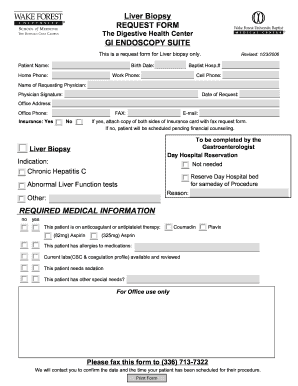
Get Wake Forest University Request Form
How it works
-
Open form follow the instructions
-
Easily sign the form with your finger
-
Send filled & signed form or save
How to fill out the Wake Forest University Request Form online
Filling out the Wake Forest University Request Form is a straightforward process that ensures appropriate sequencing for your liver biopsy request. By following this guide, users can navigate each section of the form with ease, facilitating efficient communication with the healthcare provider.
Follow the steps to complete the request form accurately.
- Press the ‘Get Form’ button to access the form and open it in your online interface.
- Begin by entering the patient's name in the designated field, ensuring to include the full legal name as it appears on medical records.
- Fill in the birth date of the patient in the specified format, allowing for proper identification.
- Input the Baptist Hospital number in the appropriate section, which helps in tracking the patient's records.
- Provide contact information by entering the work phone, home phone, and cell phone numbers where the patient can be reached.
- Specify the name of the requesting physician in the relevant field, ensuring that it reflects the physician who will oversee the biopsy.
- The physician must provide their signature, confirming the authenticity of the request.
- Record the date of request in the provided area for time-stamping purposes.
- Complete the office address fields accurately to ensure proper correspondence.
- Enter the office phone number where the requesting physician can be reached for any inquiries.
- Under insurance, select 'Yes' or 'No' by checking the appropriate option. If 'Yes,' make sure to attach a copy of both sides of the insurance card with the faxed request.
- If the patient requires a Day Hospital reservation for the biopsy, indicate this in the 'Reserve Day Hospital bed' section by selecting the corresponding option.
- Complete the indications for the biopsy including chronic Hepatitis C or any other relevant medical information under the 'Reason' section.
- Confirm if the patient is currently on anticoagulant or antiplatelet therapy by checking the appropriate medication options listed.
- If the patient has any allergies to medications, ensure to note this by checking the relevant box.
- Make sure that current lab results, particularly CBC and coagulation profiles, are available and reviewed, marking accordingly.
- Indicate if the patient requires sedation by selecting 'Yes' or 'No.'
- If the patient has other special needs, specify those in the provided section.
- Once all sections are filled out, review the form for accuracy, and save any changes before proceeding.
- Users can download, print, or share the completed form as required, ensuring to send it to the designated fax number for processing.
Complete the request form online to ensure a smooth scheduling process for your liver biopsy.
Gaining admission to Wake Forest graduate school can be competitive, depending on the program. The admissions committee evaluates your academic background, professional experience, and personal statements. To ensure you submit all necessary documents, consider using the Wake Forest University Request Form during your application process.
Industry-leading security and compliance
US Legal Forms protects your data by complying with industry-specific security standards.
-
In businnes since 199725+ years providing professional legal documents.
-
Accredited businessGuarantees that a business meets BBB accreditation standards in the US and Canada.
-
Secured by BraintreeValidated Level 1 PCI DSS compliant payment gateway that accepts most major credit and debit card brands from across the globe.


