Loading
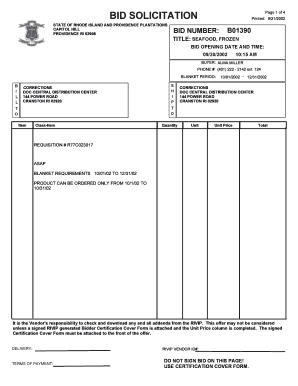
Get Page 1 Of 4 Printed 8212002
How it works
-
Open form follow the instructions
-
Easily sign the form with your finger
-
Send filled & signed form or save
How to fill out the Page 1 Of 4 Printed 8212002 online
This guide provides you with a clear and professional approach to filling out the Page 1 Of 4 Printed 8212002 document online. Designed for users with varying levels of experience, this step-by-step guide will help ensure accuracy and completeness in your submissions.
Follow the steps to successfully complete the form.
- Click the ‘Get Form’ button to access the form and open it in your browser.
- Locate the 'Bid Number' field and enter the specific bid number, which in this case is B01390.
- Fill in the 'Title' section with the provided title, 'Seafood, Frozen'.
- Input the 'Bid Opening Date and Time' in the specified format, which is 09/20/2002 at 10:15 AM.
- Enter the buyer's name, 'Alma Miller', in the 'Buyer' section.
- Include the phone number (401) 222 - 2142 ext. 124 in the designated phone number field.
- For the 'Blanket Period', indicate the time frame '10/01/2002 - 12/31/2002'.
- Fill out the 'Delivery' and 'Terms of Payment' sections as needed. Ensure that each is detailed appropriately.
- Complete the itemized sections where you enter quantities, units, unit prices, and total prices for each item listed.
- Finally, review all entries for accuracy and completeness, and ensure that you save your changes, download, print, or share the completed form as needed.
Complete your forms online effectively and efficiently today.
Related links form
Industry-leading security and compliance
US Legal Forms protects your data by complying with industry-specific security standards.
-
In businnes since 199725+ years providing professional legal documents.
-
Accredited businessGuarantees that a business meets BBB accreditation standards in the US and Canada.
-
Secured by BraintreeValidated Level 1 PCI DSS compliant payment gateway that accepts most major credit and debit card brands from across the globe.


