Loading
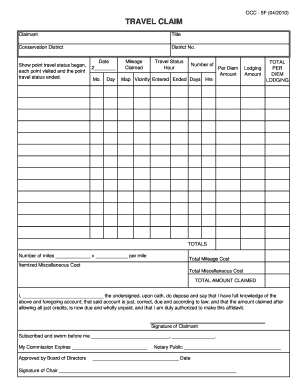
Get Travel Form (pdf Version)
How it works
-
Open form follow the instructions
-
Easily sign the form with your finger
-
Send filled & signed form or save
How to fill out the Travel Form (pdf Version) online
This guide provides clear and detailed instructions on how to efficiently complete the Travel Form (pdf Version) online. By following these steps, you will ensure that all necessary information is accurately filled out, making the submission process straightforward.
Follow the steps to complete the Travel Form online.
- Click ‘Get Form’ button to obtain the form and open it in the editor.
- Begin by entering your personal information in the Claimant section. This includes your title, conservation district, and district number. Ensure that all details are accurately filled to avoid delays in processing your claim.
- In the travel status section, input the date of travel along with the starting point, each point visited, and the ending point of your travel. This provides a clear record of your itinerary.
- Document your mileage claimed by entering the number of miles traveled. Make sure to claim only the miles that are eligible for reimbursement.
- Record your travel status hours and any per diem amounts applicable during your travel period. This is essential for calculating the total expenses.
- Outline your lodging costs by entering the amount spent on accommodations. This information helps in reimbursing your lodging expenses.
- Complete the local travel breakdown by detailing the date and specifics of your travel itinerary, including any itemized miscellaneous costs incurred during your trip.
- Sum up your total per diem and lodging costs in the designated fields. Calculate the total amount claimed by multiplying the number of miles by the per-mile rate.
- Review all sections to ensure that the information is complete and accurate. Finally, sign and date the form, as required, to authenticate your claim.
- Once the form is fully completed, you can save your changes, download the form for your records, print a hard copy, or share it with relevant parties as necessary.
Start filling out your Travel Form online today to streamline your travel reimbursement process.
Industry-leading security and compliance
US Legal Forms protects your data by complying with industry-specific security standards.
-
In businnes since 199725+ years providing professional legal documents.
-
Accredited businessGuarantees that a business meets BBB accreditation standards in the US and Canada.
-
Secured by BraintreeValidated Level 1 PCI DSS compliant payment gateway that accepts most major credit and debit card brands from across the globe.


