Loading
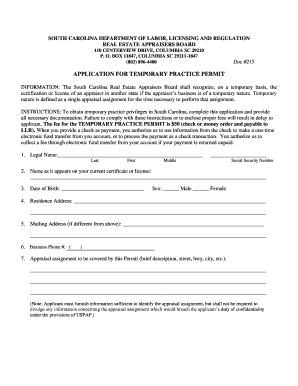
Get Temporary Practice Fee - South Carolina Department Of Labor ...
How it works
-
Open form follow the instructions
-
Easily sign the form with your finger
-
Send filled & signed form or save
How to fill out the Temporary Practice Fee - South Carolina Department Of Labor online
This guide provides clear and concise instructions on how to complete the Temporary Practice Fee application for the South Carolina Department of Labor. Whether you are new to digital document management or have some experience, this guide will walk you through the process step by step.
Follow the steps to successfully complete your application.
- Click 'Get Form' button to obtain the form and open it in the editor.
- Begin by entering your legal name in the designated fields: last name, first name, and middle name. Make sure that all information is accurate.
- Fill in your Social Security number in the appropriate section.
- Next, provide your name as it appears on your current license or certificate.
- Enter your date of birth and select your gender from the options provided.
- Input your residence address accurately, ensuring no details are omitted.
- If your mailing address differs from your residence address, fill that in as well.
- Please provide your business phone number in the specified format.
- Describe the appraisal assignment that this permit will cover, being careful not to breach confidentiality as per USPAP requirements.
- Specify the projected beginning and ending dates for the appraisal assignment.
- Select your type of certification or license in your resident state and provide your appraiser certification/license number.
- Indicate the jurisdiction where you are licensed or certified.
- Answer the questions regarding your United States citizenship or legal residency.
- If applicable, complete the consent to service of process section, ensuring to sign before a notary public.
- Fill out the Affidavit of Eligibility, confirming your lawful presence in the United States and attaching the required documentation.
- Review all entries for accuracy before saving your changes. You can then download, print, or share the completed form as needed.
Complete your Temporary Practice Fee application online today.
Industry-leading security and compliance
US Legal Forms protects your data by complying with industry-specific security standards.
-
In businnes since 199725+ years providing professional legal documents.
-
Accredited businessGuarantees that a business meets BBB accreditation standards in the US and Canada.
-
Secured by BraintreeValidated Level 1 PCI DSS compliant payment gateway that accepts most major credit and debit card brands from across the globe.


