Loading
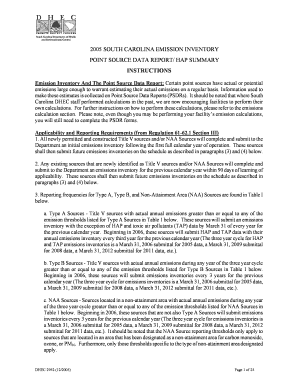
Get 2005 South Carolina Emission Inventory Point Source Data Report ...
How it works
-
Open form follow the instructions
-
Easily sign the form with your finger
-
Send filled & signed form or save
How to fill out the 2005 South Carolina Emission Inventory Point Source Data Report online
Filling out the 2005 South Carolina Emission Inventory Point Source Data Report is essential for accurately estimating emissions from point sources. This guide provides clear instructions on how to complete the report online, ensuring you provide all necessary information efficiently.
Follow the steps to successfully complete your emissions report.
- Click 'Get Form' button to obtain the form and open it in the editor.
- Review the Document Certification and Facility General Information pages. Ensure all pre-populated data is correct, striking through any incorrect statements and filling in any inaccuracies.
- Complete the Emission Unit Equipment pages corresponding to each emissions-generating unit at your facility during the calendar year. Report all relevant equipment information accurately.
- For each significant fuel-burning source, fill out a Fuel Burning Emission Unit Equipment page, indicating the type of fuel used and operational details.
- Detail any evaporative loss sources that apply to your facility on the Evaporative Loss Emission Unit Equipment page. This includes the quantity and types of materials used.
- When applicable, complete the Incineration Emission Unit Equipment page. Provide information on the waste incineration processes at your facility.
- Add necessary information on control devices used at your facility on the Control Device Information page, including the efficiency and operational status.
- Fill out the Stack Information page for each significant emissions-generating source exiting through a stack. Include dimensions and exit gas information.
- Review all completed pages for accuracy and completeness, checking against the documentation provided.
- Submit the complete Point Source Data Report package to the Bureau of Air Quality, ensuring that all necessary pages and supporting documents are included.
Begin completing your emissions report online today to ensure compliance and accurate reporting.
Industry-leading security and compliance
US Legal Forms protects your data by complying with industry-specific security standards.
-
In businnes since 199725+ years providing professional legal documents.
-
Accredited businessGuarantees that a business meets BBB accreditation standards in the US and Canada.
-
Secured by BraintreeValidated Level 1 PCI DSS compliant payment gateway that accepts most major credit and debit card brands from across the globe.


