Loading
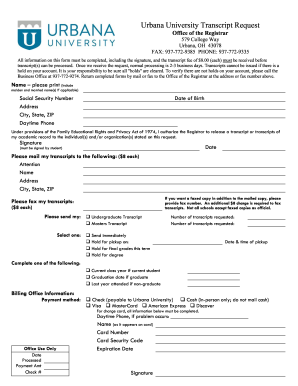
Get Urbana University Transcript Request 2013-2026
How it works
-
Open form follow the instructions
-
Easily sign the form with your finger
-
Send filled & signed form or save
How to fill out the Urbana University Transcript Request online
Filling out the Urbana University Transcript Request form online is a straightforward process that ensures you can obtain your academic records efficiently. This guide will walk you through each section of the form, providing clear instructions to help you complete your request successfully.
Follow the steps to fill out your transcript request with ease.
- Press the ‘Get Form’ button to access the transcript request form and open it for editing.
- Input your full name in the designated field, including any maiden or married names, if applicable.
- Provide your Social Security Number in the corresponding section to help verify your identity.
- Fill in your current address, ensuring to include city, state, and ZIP code to ensure accurate mailing of your transcripts.
- Enter your daytime phone number where you can be reached for any queries regarding your request.
- Include your date of birth to assist in locating your academic records further.
- Authorize the release of your transcripts by checking the statement affirming your consent under the Family Educational Rights and Privacy Act of 1974.
- Sign and date the form in the required section, ensuring the signature is yours, as it must be completed by the student.
- Indicate where you would like the transcripts mailed by filling in the attention name, address, city, state, and ZIP code fields.
- If you wish to receive a faxed copy, provide the fax number here, keeping in mind the additional fee applied for this service.
- Select whether you would like an Undergraduate or Masters Transcript by marking the appropriate checkbox.
- Specify the number of transcripts you are requesting in the respective section.
- Choose how you would like the transcripts sent by selecting one of the options: to send immediately, hold for pickup, or hold for final grades/degree.
- Complete the requirement for indicating your current class year, graduation date, or last year attended, based on your status.
- In the billing section, select your payment method and fill in the necessary details if paying by card.
- Ensure to provide a telephone number for contact in case there are any issues with your payment.
- Finally, review all entered information for accuracy, then choose to save, download, print, or share the completed form as needed.
Begin your transcript request process online today!
You can likely look up your college transcript online by logging into your student account through the Urbana University website. Once logged in, navigate to the transcript section to view your academic records. If you need further help, the registrar’s office is ready to assist you with your inquiry.
Industry-leading security and compliance
US Legal Forms protects your data by complying with industry-specific security standards.
-
In businnes since 199725+ years providing professional legal documents.
-
Accredited businessGuarantees that a business meets BBB accreditation standards in the US and Canada.
-
Secured by BraintreeValidated Level 1 PCI DSS compliant payment gateway that accepts most major credit and debit card brands from across the globe.


