Loading
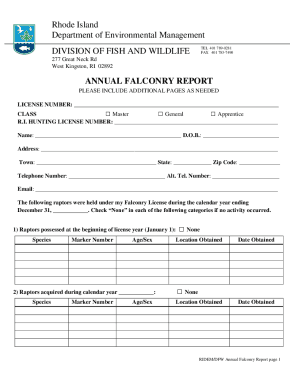
Get Annual Falconry Activity Report Form
How it works
-
Open form follow the instructions
-
Easily sign the form with your finger
-
Send filled & signed form or save
How to fill out the Annual Falconry Activity Report Form online
Completing the Annual Falconry Activity Report Form online is a straightforward process that ensures you accurately report your falconry activities. This guide provides step-by-step instructions to help you fill out the form efficiently and effectively.
Follow the steps to complete your Annual Falconry Activity Report Form online
- Click ‘Get Form’ button to obtain the form and open it in the editor.
- Begin by entering your license number in the designated field. This is crucial for identifying your records.
- Select your class of falconry from the options provided: Master, General, or Apprentice. Check the appropriate box.
- Fill in your Rhode Island hunting license number. This helps to connect your hunting activities to your falconry license.
- Provide your name and date of birth. Ensure that this information matches your official documents.
- Enter your address, including town, state, and zip code, to facilitate any correspondence related to your report.
- Include your telephone number and an alternate contact number if available. This information is important for communication purposes.
- Input your email address to receive updates or clarifications regarding your report.
- Move on to the section for reporting raptors possessed at the beginning of the license year. List each species, along with their marker number and age/sex details.
- Document any raptors acquired during the calendar year. For each entry, provide the species, marker number, age/sex, the location these raptors were obtained from, and the date of acquisition.
- In the section for raptors that escaped or were lost to the wild, list each species and their respective marker numbers, along with any additional details.
- Record any raptors that died while in captivity or during flight. Include the species, and details about the recipient if transferred.
- For raptors intentionally released into the wild, provide the species and the date of loss.
- If any markers were replaced on the same raptor during the year, indicate the species and relevant dates.
- For both mammals and birds harvested during the year, list the species and the number taken. If there were none, select the corresponding ‘None’ checkbox.
- Finally, affirm the report's accuracy by signing and dating in the spaces provided. If you are under the age of 18, your parent or guardian must also sign.
- Once you have completed all sections of the form, you can save your changes, download a copy for your records, print it out, or share it as required.
Submit your Annual Falconry Activity Report Form online to ensure compliance and contribute to the tracking of falconry activities.
Industry-leading security and compliance
US Legal Forms protects your data by complying with industry-specific security standards.
-
In businnes since 199725+ years providing professional legal documents.
-
Accredited businessGuarantees that a business meets BBB accreditation standards in the US and Canada.
-
Secured by BraintreeValidated Level 1 PCI DSS compliant payment gateway that accepts most major credit and debit card brands from across the globe.


