Loading
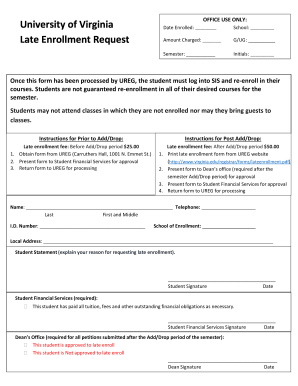
Get University Of Virginia Late Enrollment Request
How it works
-
Open form follow the instructions
-
Easily sign the form with your finger
-
Send filled & signed form or save
How to fill out the University of Virginia Late Enrollment Request online
Filling out the University of Virginia Late Enrollment Request form is a crucial step for students who need to enroll after the standard deadline. This guide will support you in navigating the online process smoothly and effectively.
Follow the steps to successfully complete your late enrollment request.
- Click ‘Get Form’ button to obtain the form and open it in the editor.
- Enter your personal information, including your full name, contact details, and student ID number, in the designated fields.
- Specify your school of enrollment and indicate whether you are a graduate or undergraduate student.
- In the student statement section, clearly explain your reason for requesting late enrollment. This information is essential for the review process.
- Sign and date the form where indicated to certify your request.
- For students submitting the form after the Add/Drop period, obtain necessary approvals from the dean’s office and Student Financial Services.
- After assembling all required signatures, return the completed form to UREG for processing.
- Once processed, log into SIS to enroll in your courses. Remember, re-enrollment is not guaranteed in all desired courses.
- Finally, save changes, download a copy of the form for your records, or print it as needed.
Complete your late enrollment request online today to ensure your timely registration.
Yes, the University of Virginia is widely recognized as a prestigious institution. It offers a robust academic environment, experienced faculty, and a vibrant campus life. Attending UVA can provide you with valuable opportunities for personal and professional growth. As you consider your academic journey, you may find that the University of Virginia late enrollment request aligns well with your goals.
Industry-leading security and compliance
US Legal Forms protects your data by complying with industry-specific security standards.
-
In businnes since 199725+ years providing professional legal documents.
-
Accredited businessGuarantees that a business meets BBB accreditation standards in the US and Canada.
-
Secured by BraintreeValidated Level 1 PCI DSS compliant payment gateway that accepts most major credit and debit card brands from across the globe.


