Loading
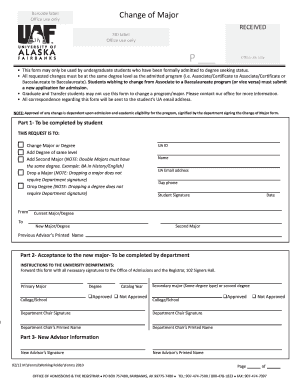
Get University Of Alaska Fairbanks Change Of Major 2012-2025
How it works
-
Open form follow the instructions
-
Easily sign the form with your finger
-
Send filled & signed form or save
How to fill out the University of Alaska Fairbanks Change of Major online
This guide provides a clear and comprehensive overview of how to fill out the University of Alaska Fairbanks Change of Major form online. By following these steps, users can efficiently navigate the process and ensure all required information is submitted accurately.
Follow the steps to complete the Change of Major form online.
- Press the ‘Get Form’ button to access the form and open it for editing.
- In Part 1, indicate the specific request by selecting one of the options: Change Major or Degree, Add Degree of same level, Add Second Major, Drop a Major, or Drop Degree. Ensure that you specify 'From' and 'To' fields accurately.
- Enter your UA ID, name, UA email address, and day phone number to provide your personal information.
- Sign and date the form to confirm your request. Also, fill in your current major/degree and, if applicable, the second major.
- In Part 2, the department will complete the section for acceptance to the new major. It is important to have the department chair sign and print their name to indicate approval or disapproval of the request.
- In Part 3, ensure that the new advisor provides their signature and printed name to finalize the changes.
- Once all sections are completed, save the changes. You may then download, print, or share the form as needed.
Take the first step in your academic journey and complete the Change of Major form online today.
Typically, you cannot declare a minor once you have graduated. Minors must be declared during your study period at the University of Alaska Fairbanks. If you are considering a University of Alaska Fairbanks Change of Major, adding a minor before graduation can help enhance your skills and marketability. It is wise to plan carefully to ensure all academic requirements are met.
Industry-leading security and compliance
US Legal Forms protects your data by complying with industry-specific security standards.
-
In businnes since 199725+ years providing professional legal documents.
-
Accredited businessGuarantees that a business meets BBB accreditation standards in the US and Canada.
-
Secured by BraintreeValidated Level 1 PCI DSS compliant payment gateway that accepts most major credit and debit card brands from across the globe.


