Loading
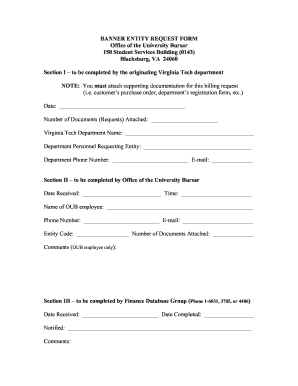
Get University Bursar Banner Entity Request Form
How it works
-
Open form follow the instructions
-
Easily sign the form with your finger
-
Send filled & signed form or save
How to fill out the University Bursar Banner Entity Request Form online
Filling out the University Bursar Banner Entity Request Form online is a straightforward process that ensures your billing requests are processed efficiently. This guide will help you navigate through each section and field of the form with clear instructions.
Follow the steps to complete the form correctly.
- Click ‘Get Form’ button to obtain the form and open it in the editor.
- In Section I, complete the fields required by your department. Start with the date you are submitting the request. Then specify the number of documents you are attaching to your request for clarity.
- Enter the name of your Virginia Tech department accurately, as this identifies the source of the request.
- Fill in the name of the department personnel who is requesting the entity, making sure to use the correct spelling.
- Provide the department’s phone number and email to ensure that any follow-up communications can be easily directed.
- In Section II, leave the fields blank as they are to be completed by the Office of the University Bursar staff after your submission.
- Attach all required supporting documentation, such as customer purchase orders or departmental registration forms, to the request.
- Once all relevant information is completed, review the form for any errors or omissions.
- Finally, save changes, and download, print, or share the completed form as necessary.
Complete your documents online for a seamless submission experience.
Industry-leading security and compliance
US Legal Forms protects your data by complying with industry-specific security standards.
-
In businnes since 199725+ years providing professional legal documents.
-
Accredited businessGuarantees that a business meets BBB accreditation standards in the US and Canada.
-
Secured by BraintreeValidated Level 1 PCI DSS compliant payment gateway that accepts most major credit and debit card brands from across the globe.


