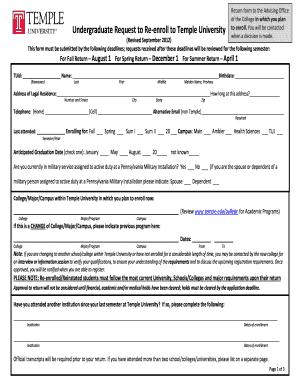
Get Undergraduate Request To Re-enroll To Temple University 2012
How it works
-
Open form follow the instructions
-
Easily sign the form with your finger
-
Send filled & signed form or save
How to fill out the Undergraduate Request to Re-enroll to Temple University online
This guide provides a clear and supportive overview of how to effectively complete the Undergraduate Request to Re-enroll to Temple University online. Following these steps will ensure that your application is properly filled out and submitted within the necessary deadlines.
Follow the steps to complete your re-enrollment request online
- Press the ‘Get Form’ button to access the form. Once you obtain the form, open it in the appropriate online editor.
- Begin by entering your TUid, name, and birthdate. Ensure that you use your legal name and provide accurate birth details.
- Fill in your legal residence address, including the number, street, city, state, and zip code. Indicate how long you have resided at this address.
- Provide your contact information by entering your home and cell phone numbers along with an alternative email address that is not affiliated with Temple University.
- Indicate the last semester you attended Temple University and the semester you are enrolling for (Fall, Spring, or Summer). Also, select the campus where you plan to enroll.
- Choose your anticipated graduation date from the options provided, or select 'not known' if applicable.
- Answer whether you are currently in military service at a Pennsylvania military installation and specify if you are a spouse or dependent.
- Indicate your desired college, major, and campus within Temple University, referencing the academic programs if needed.
- If applicable, provide details of any changes to your college, major, or campus, including the previous program and dates attended.
- Complete the section regarding any institutions you attended since your last semester, listing the institutions and dates of enrollment. Note that official transcripts will be required.
- Briefly explain the reasons for your recent absence from Temple University. If health-related, be prepared to provide documentation of medical clearance.
- Read and sign the statement confirming the accuracy of the information provided, understanding the consequences of withholding information.
- Once all sections are complete, review your form for accuracy, save your changes, and prepare for submission.
- Consider downloading or printing the completed form for your records or submit it as instructed—typically by faxing to the Advising Office relevant to your chosen major.
Complete your Undergraduate Request to Re-enroll to Temple University online today and take the first step toward returning to your studies.
Get form
Reenrolling at Temple University requires submitting an Undergraduate Request to Re-enroll to Temple University. Start by completing the necessary forms and gathering any supporting documentation needed. Don't hesitate to utilize resources like US Legal Forms to help navigate the application process smoothly, ensuring you meet all requirements and deadlines for reenrollment.
Get This Form Now!
Industry-leading security and compliance
-
In businnes since 199725+ years providing professional legal documents.
-
Accredited businessGuarantees that a business meets BBB accreditation standards in the US and Canada.
-
Secured by BraintreeValidated Level 1 PCI DSS compliant payment gateway that accepts most major credit and debit card brands from across the globe.


